Loading... # Sqli-labs安装教程 下载phpstudy后将sqli-labs解压缩到小皮面板目录下的WWW下 启动apache和mysql服务 <img src="http://xherlock.top/usr/uploads/2022/01/1577492571.png" alt="image-20220127151101564" style="zoom: 67%;" style=""> 点击数据库,可以看到用户名和密码,记下来,一般默认均为root。进入phpstudy_pro\WWW\sqli-labs-master\sql-connections找到db-creds.inc,添加密码root(你自己的) <img src="http://xherlock.top/usr/uploads/2022/01/29286108.png" alt="image-20220127151347363" style="zoom: 67%;" style=""> 接着在网站中修改根目录,这样直接输你的ip地址即可访问 <img src="http://xherlock.top/usr/uploads/2022/01/2311475023.png" alt="image-20220127151605894" style="zoom:67%;" style=""> 进入软件管理,下载php5+的版本,否则会报如下错误 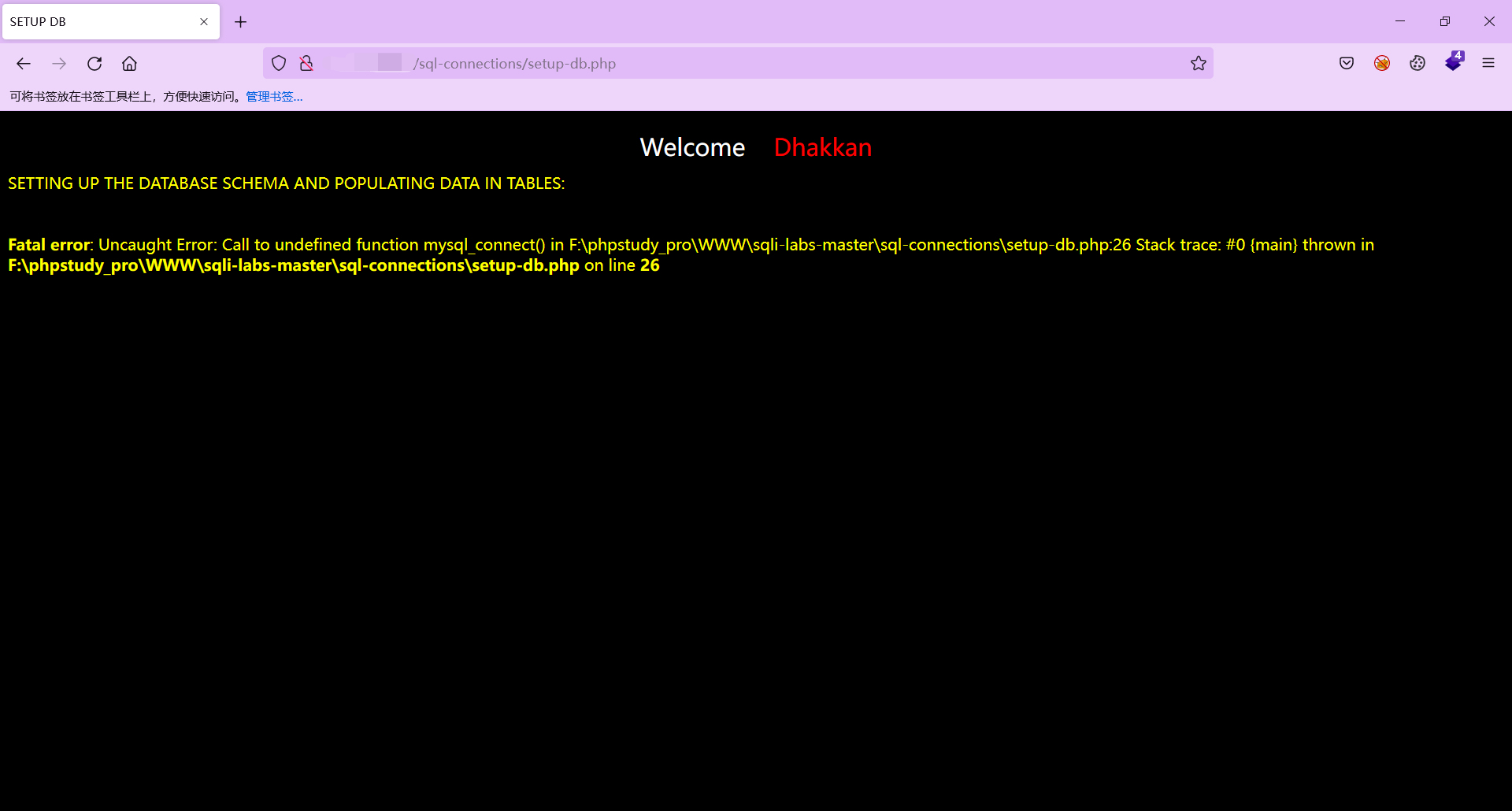 还是在网站出选择php版本为5+  创建即可成功,开始做题吧 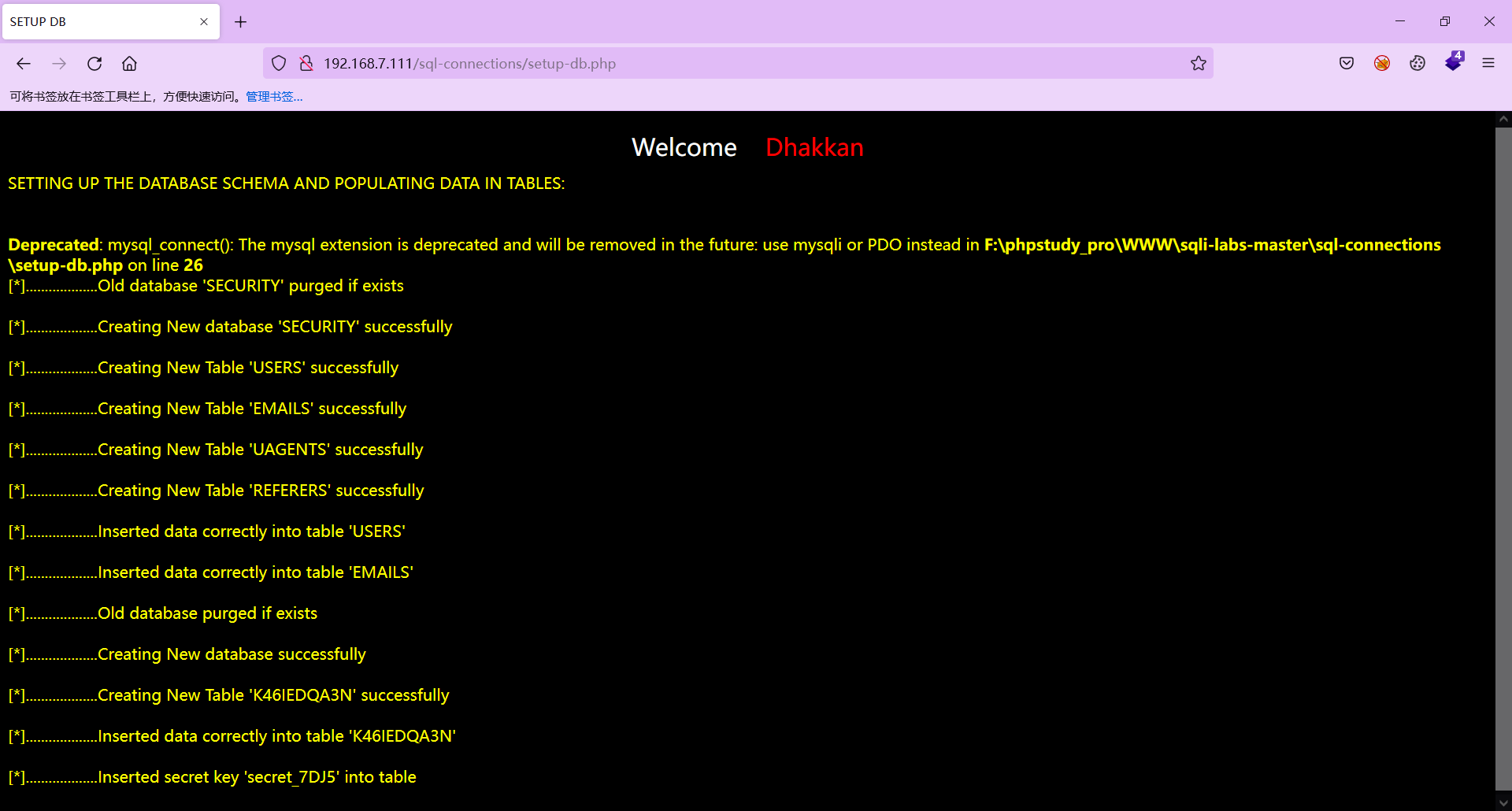 最后修改:2022 年 01 月 27 日 © 允许规范转载 打赏 赞赏作者 支付宝微信 赞 如果觉得我的文章对你有用,请随意赞赏