Loading... # 美化和集成控制台 ## 美化 效果如图: 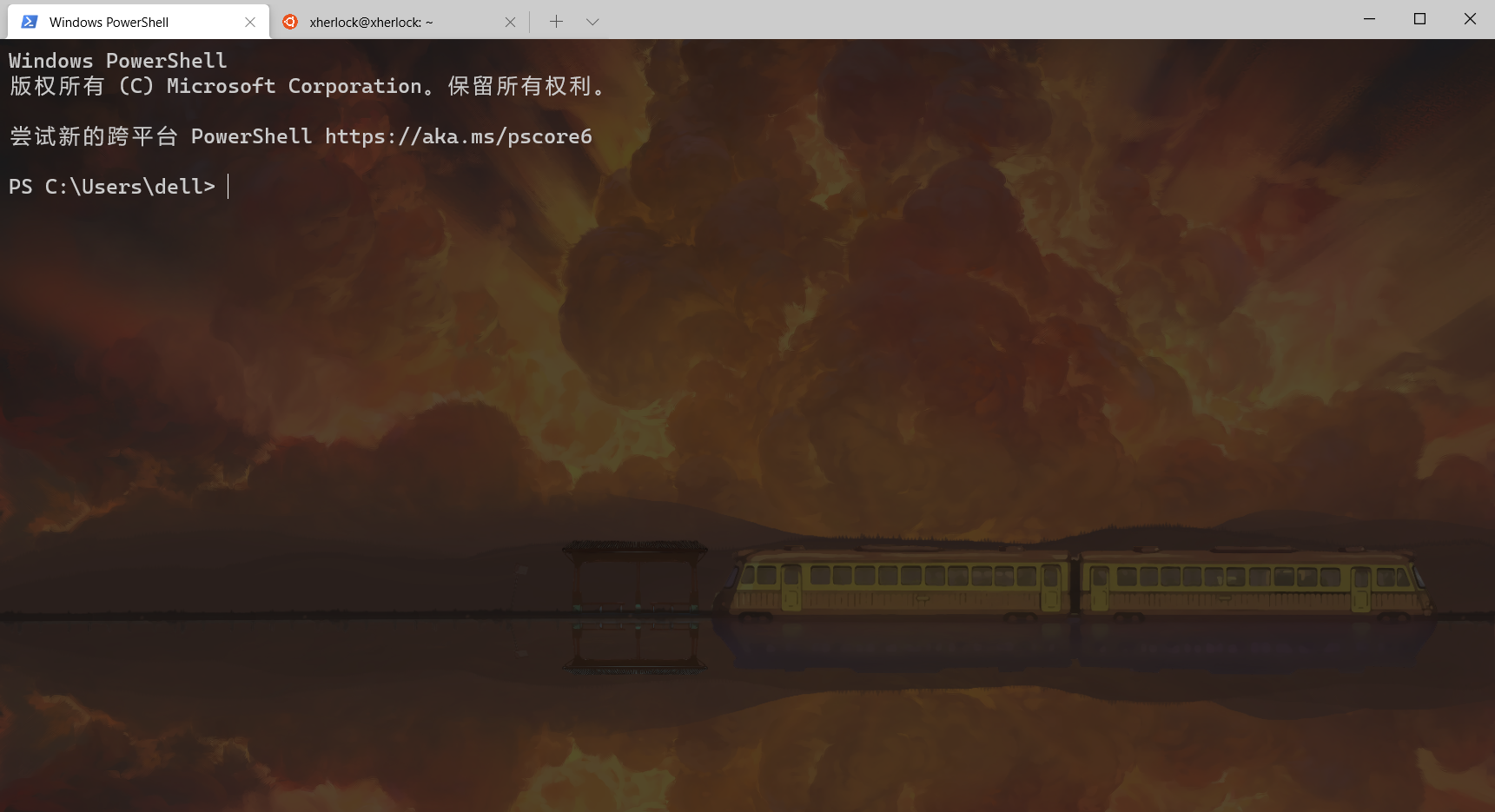 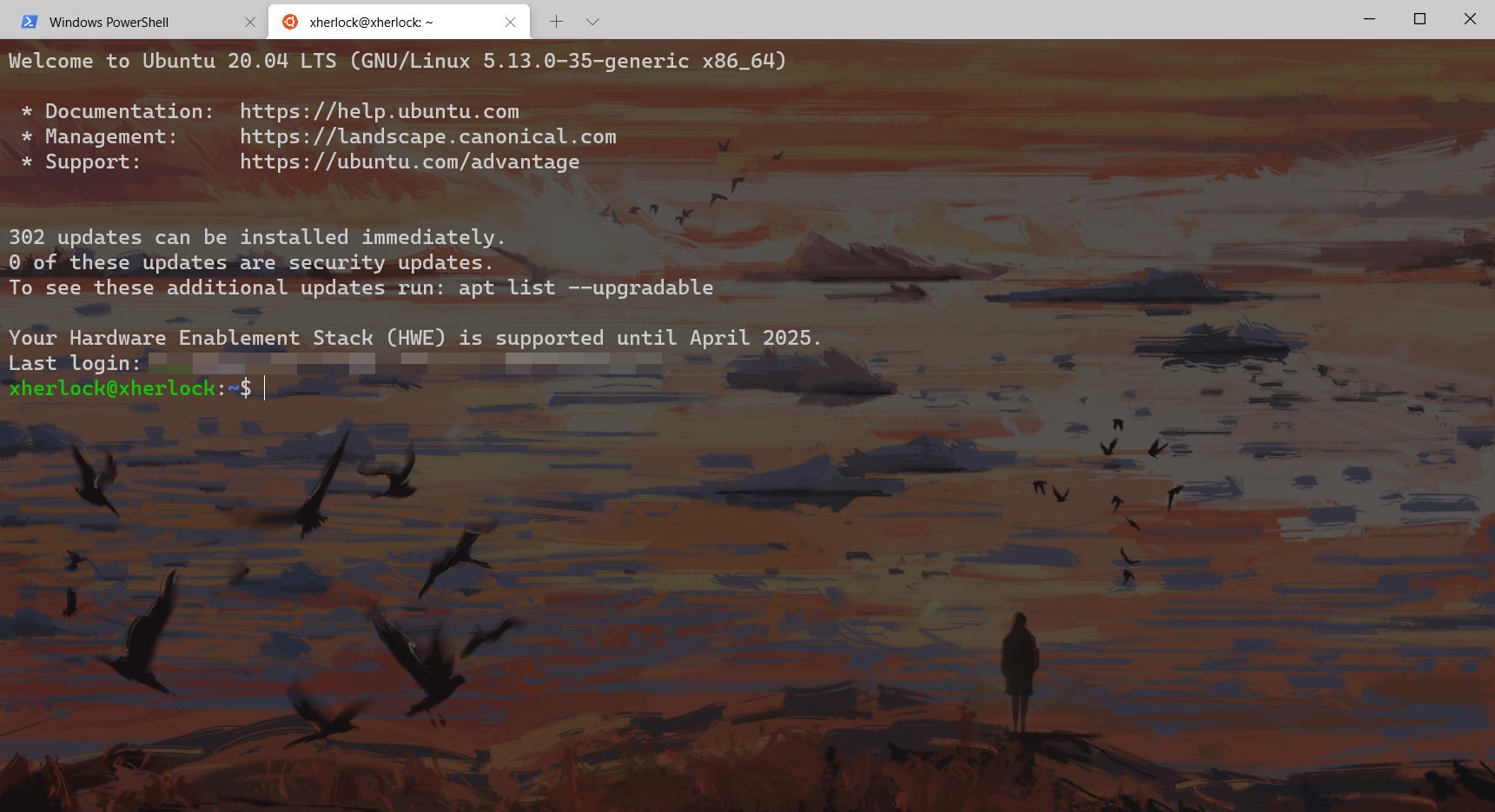 首先是在Microsoft Store里下载安装Windows Terminal 进入设置打开setting.json文件进行修改 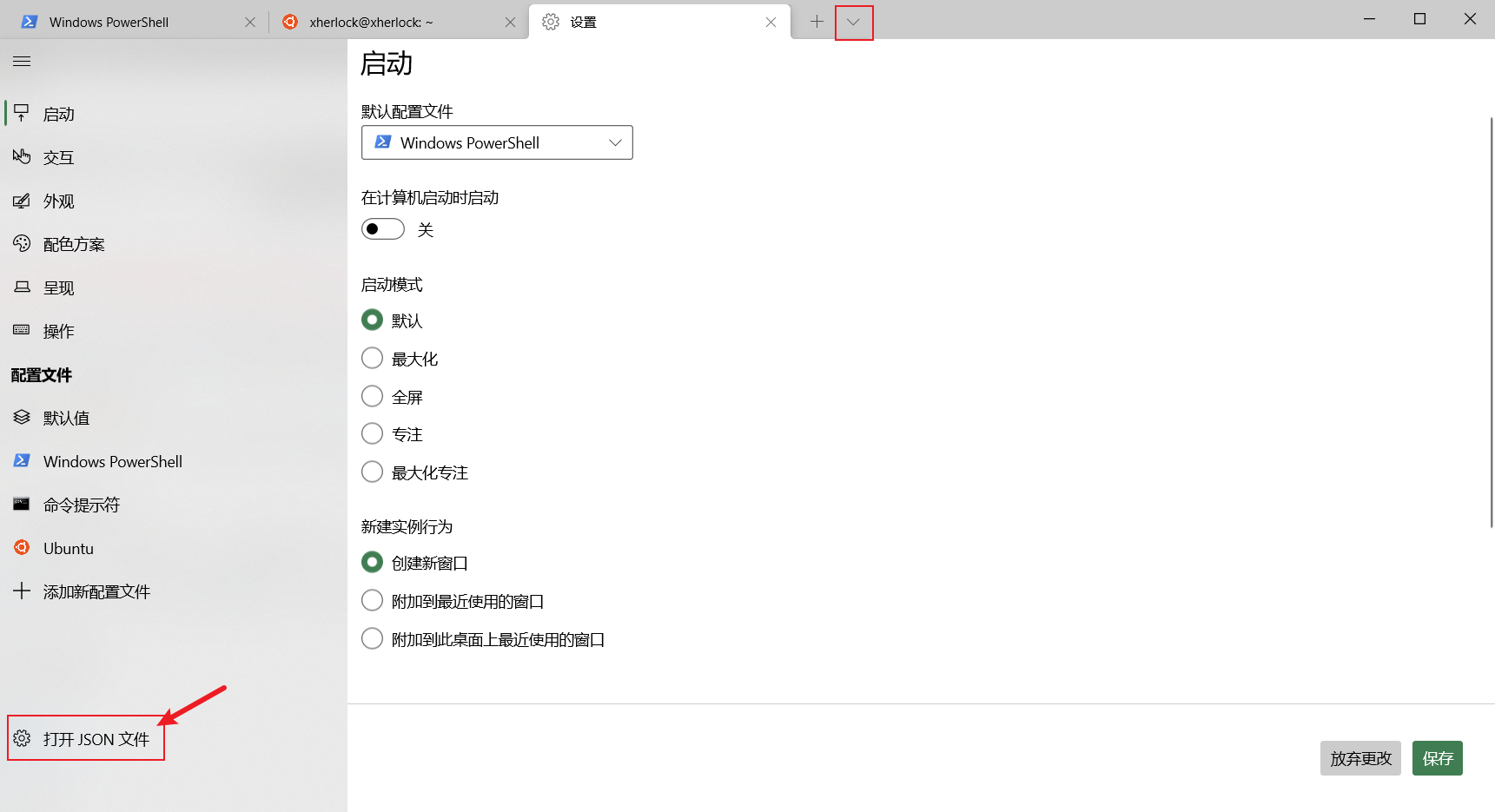 打开json进行编辑,找到list 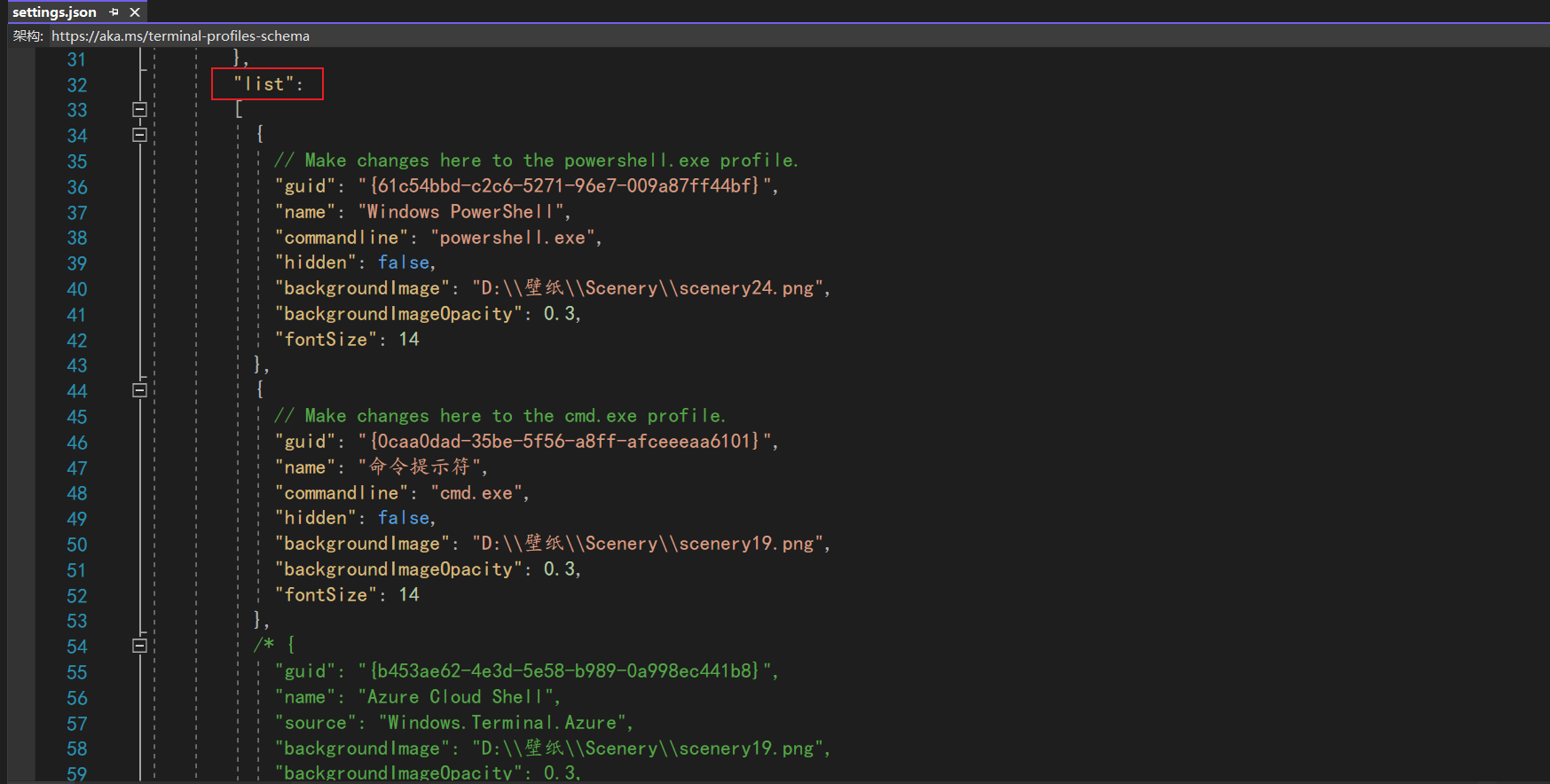 可以根据这个教程进行修改[Windows Terminal新版终端 美化设置背景图片和标题_xuehu96的博客-CSDN博客_powershell背景图片](https://blog.csdn.net/xuehu96/article/details/99290589) ## 集成 添加Ubuntu虚拟机,因为操作系统经常用 教程:[使用Windows Terminal远程连接Linux服务器,并使用ssh秘钥实现免密连接 | 码农家园 (codenong.com)](https://www.codenong.com/js66b157a58e97/) 最后修改:2022 年 03 月 13 日 © 允许规范转载 打赏 赞赏作者 支付宝微信 赞 如果觉得我的文章对你有用,请随意赞赏