Python 实现文件操作管理系统
出发点
今天看了我文件夹中的壁纸,看到很多图片命名很乱,如果想往网站上导入图片,之后引用会很麻烦,因为名字不好记
所以想找到实现批量重命名的方法,毕竟有些类别的图片比较多,一个一个改也很麻烦
首先百度了一下,看到有如下方法
- 直接ctrl+A全选来改,这样会出现如下的效果
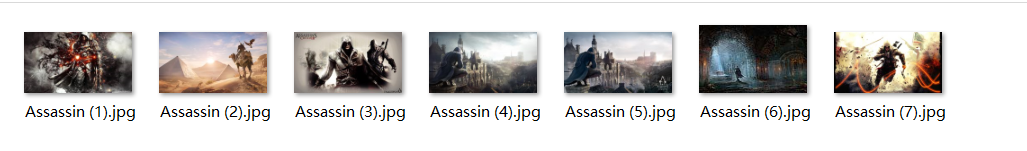
这个括号将来引用也很麻烦的
- 和表格结合一起操作,对我这个excel弱爆还又不想学的菜鸟来说,瞟了两眼就不想看了
- 下个批量修改文件名的软件,比如金舟批量重命名软件,但更多操作和功能需要开通会员
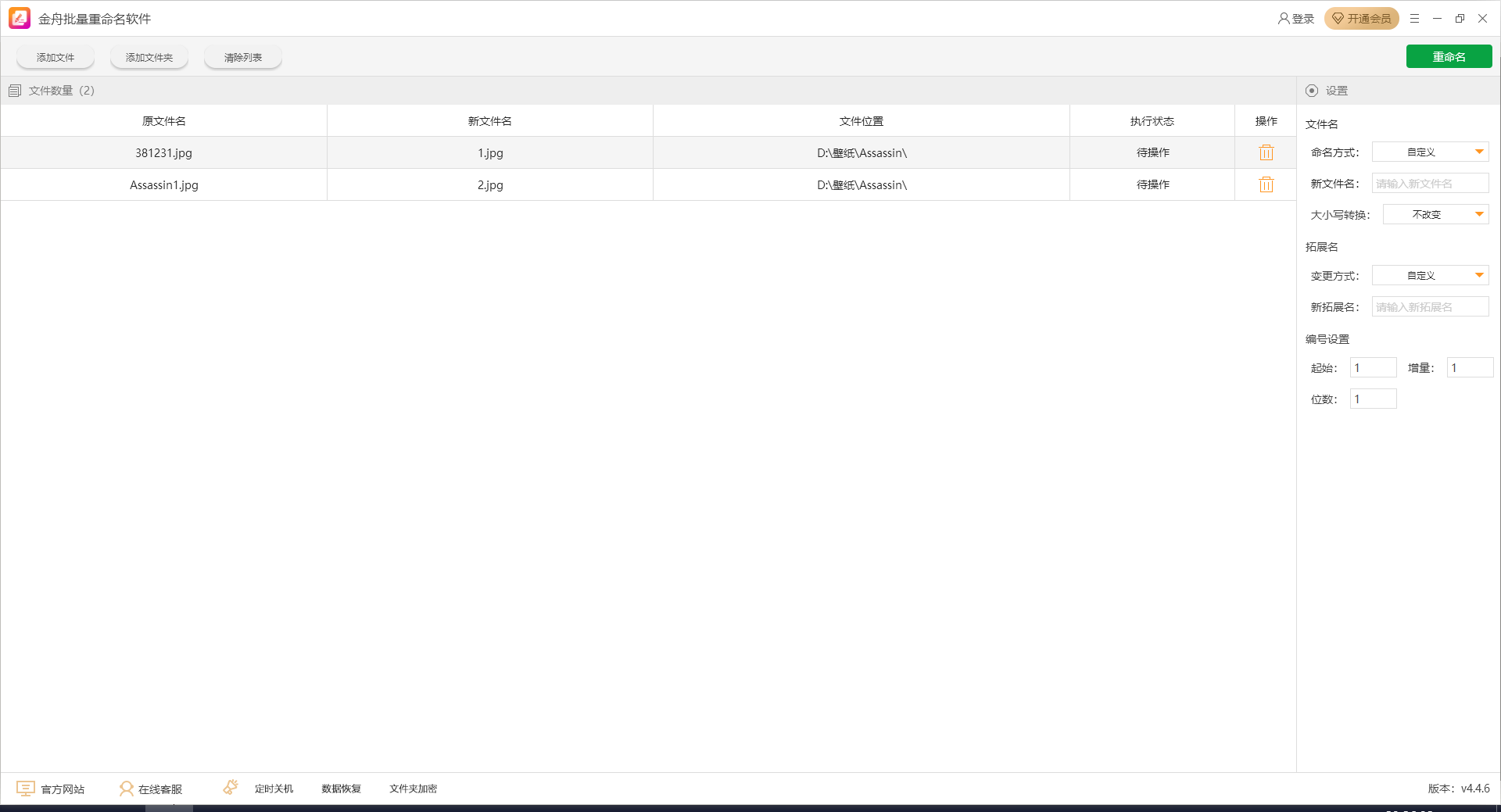
- 知道看见有人说直接python就好了,听起来挺不错
最后决定用python实现个基本跟上面哪个软件差不多的文件操作程序
思维导图
今天晚了,来不及实现所有功能了,索性就先把自己想到的功能设计出来
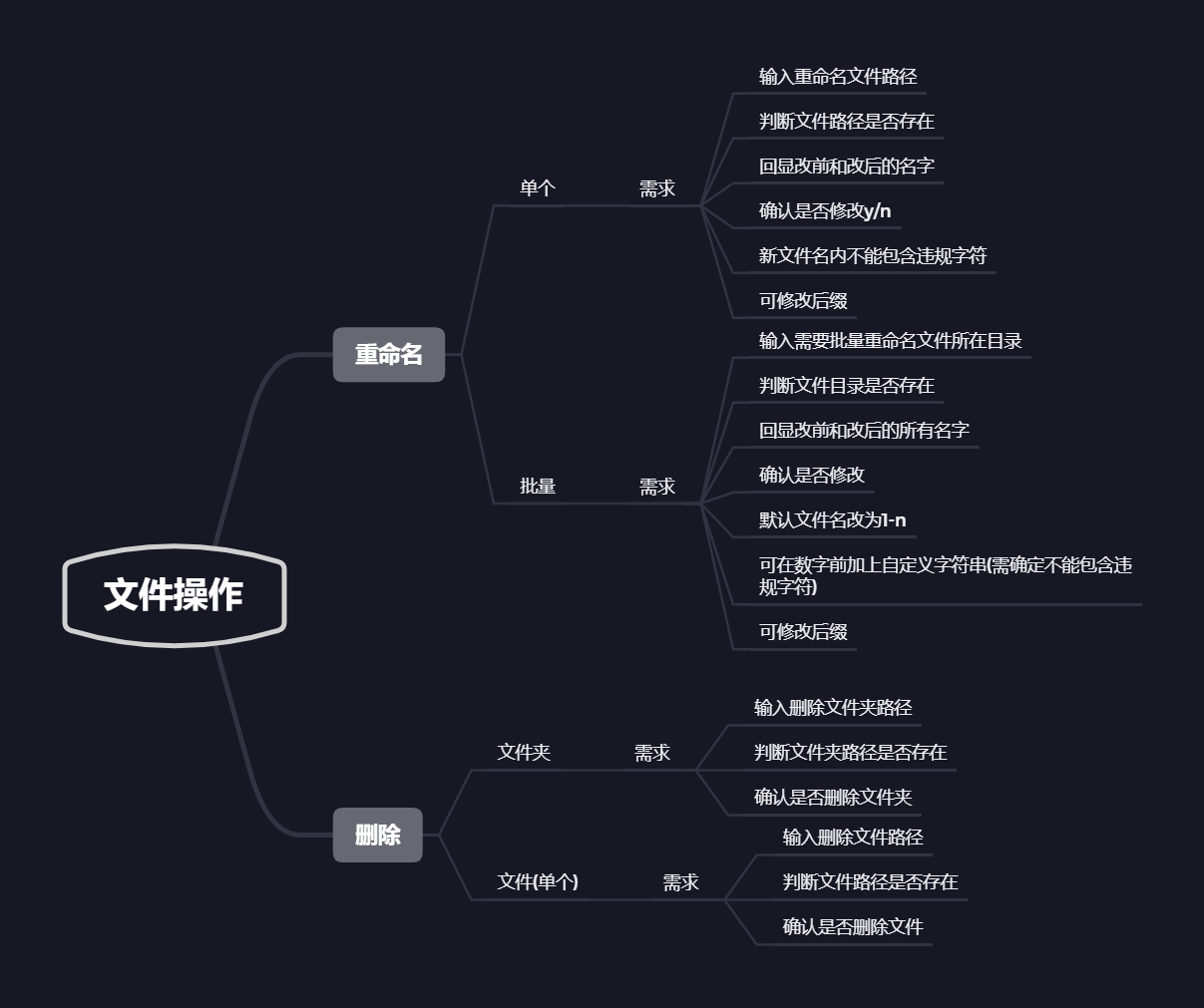
基本代码设计
在网上搜索相关部分时,找到实现菜单式的代码,尝试了使用封装类来完成系统的设计,不过这样感觉代码有点冗长了
感觉用类是为了将来能够更快的读懂代码含义和添加新功能
import os
import re
import sys
class Menu:
def __init__(self):
self.rename = Rename()
self.delete = Delete()
self.choices = {
"1": self.rename.run1,
"2": self.delete.run2,
"3": self.quit
}
def show_menu(self):
print("*****欢迎来到Xherlock的文件管理系统*****")
print(" (1) 重命名")
print(" (2) 删除")
print(" (3) 退出")
def run(self):
while True:
self.show_menu()
try:
choice = input("请输入你的选择(数字)")
except Exception as e:
print("Please input a valid option!")
continue
choice = str(choice).strip()
action = self.choices.get(choice)
if action:
action()
else:
print("没有{0}这个选项!请重新选择".format(choice))
def quit(self):
print("感谢您使用Xherlock的文件管理系统")
sys.exit(0)
class Rename:
def __init__(self):
self.choices = {
"1": self.rename_file,
"2": self.rename_files,
"3": self.quit1
}
def show_rename_menu(self):
print("*****重命名*****")
print(" (1) 单个")
print(" (2) 批量")
print(" (3) 退出")
def run1(self):
while True:
self.show_rename_menu()
try:
choice1 = input("请输入你的选择(数字)")
except Exception as e:
print("Please input a valid option!")
continue
choice1 = str(choice1).strip()
action = self.choices.get(choice1)
if action:
action()
else:
print("没有{0}这个选项!请重新选择".format(choice1))
def rename_file(self):
"""
重命名单个文件
"""
pass
def rename_files(self):
"""
批量重命名文件
"""
pass
def quit1(self):
sys.exit(0)
class Delete:
def __init__(self):
self.choices = {
"1": self.del_file(),
"2": self.del_folder(),
"3": self.quit2
}
def show_del_menu(self):
print("*****删除*****")
print(" (1) 文件夹")
print(" (2) 文件(单个)")
print(" (3) 退出")
def run2(self):
while True:
self.show_rename_menu()
try:
choice2 = input("请输入你的选择(数字)")
except Exception as e:
print("Please input a valid option!")
continue
choice2 = str(choice2).strip()
action = self.choices.get(choice2)
if action:
action()
else:
print("没有{0}这个选项!请重新选择".format(choice2))
def del_folder(self):
"""
删除文件夹
"""
pass
def del_file(self):
"""
删除文件
"""
pass
def quit2(self):
sys.exit(0)
def isfile():
"""
判断文件路径是否存在
"""
pass
def isfolder():
"""
判断文件夹是否存在
"""
pass
if __name__ == '__main__':
Menu().run()
之后抽时间来实现所有功能!明天中秋了!加油!
